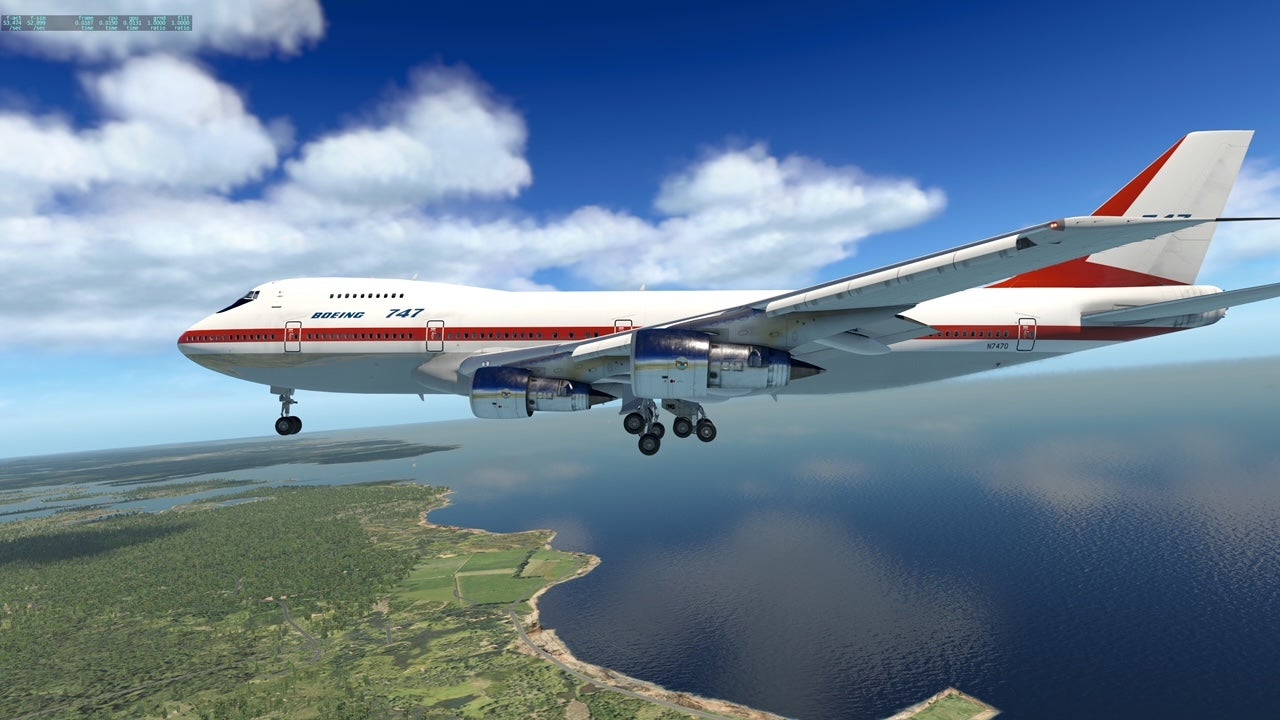Ever since I was a small child, my eyes and imagination were filled with one airplane: the Boeing 747. I believe it all started when I saw Airport 1975 on the big screen. That movie forever made a permanent impression on me and was responsible for my daydreaming, doodling, and not doing very well in school.
A real American Airlines 747-100 was used for the movie. Many of the flying scenes were real as well. After watching the movie, I knew I wanted to be an airline pilot when I grew up. That was the era of actually being able to go to any airport and see big, loud, powerful airliners up close and personal. My dad would often take me to Ontario, California (KONT), east of the San Fernando Valley where I grew up, to gawk, listen, and even climb onto jetliners in between flights.
Back in the 1970s, if a kid wanted to see a jetliner’s flight deck in person, all you had to do was ask. Today, kids aren’t even allowed to look at transport category jets up close, unless they’re a ticketed passenger. Even then, the design of today’s airline terminals, with more emphasis on shopping than watching, make this task difficult. I think airline terminals have been designed with the goal of preventing you from seeing anything outside. This result is that nobody cares anymore, there’s no excitement at hand, and the awe and privilege have all vanished into the past. Since 9/11, kids are not given the chance to enjoy aviation and, for the most part, are actually discouraged because of “security.”
I got my first ride on a 747 in 1976 on an all-charter 747-200 going to London from San Francisco. I recall the outside boarding experience, climbing up the massive stairway and gazing at the huge engine pods and fan blades up close. The graceful-yet-pudgy body of the jet was huge and massive. I imagined the noise, wind, and violence just outside the doorway where I stood that would soon be happening at 600 mph.
More than 40 years later, I am still in awe but frustrated at never having been lucky enough to have flown on a 747 since then. I never became a 747 pilot but am fortunate to have gone into corporate jets as a captain on a Bombardier Challenger 300. So now my joys turn to those replications on Microsoft Flight Simulator 2020 or X-Plane. Let’s take a look at the current offerings and what might be the best.
MSFS2020 Default 747-8i

Microsoft has certainly knocked it out of the park with the visuals. All aircraft in MSFS2020 are photorealistic and accurately modeled with size and scale of individual parts and pieces.
The almost 3-year-old “new sim” has gone through some major updates. Just this summer the 747 has received a major realism upgrade to systems, avionics, and handling. This 747-8i Intercontinental has gone from a lightweight, simple aircraft that was mostly a visual model with not much else behind it to a quite sophisticated version.
Very close to detailed payware versions, this one is now complete with FMS that actually works the way it should. This is a hard thing for even commercial add-on companies to do, and Microsoft got some great programming by the folks at Working Title Aero to enhance the flagship Boeings (the default 787 has been redone as well to great standards). The performance loading, automatic V-speed, and N1 calculation is all done for you like the real thing. Approaches load automatically as well without having to tune radios. The avionics appearance, colors, and fonts have all been redone as well. Up-close viewing, the precision and quality is apparent. I am still dumbfounded at the visuals that can run at such high frame rates and smoothness.

The flight model is good, better than previous MSFS2020 offerings, yet still feeling far too lightweight, with less momentum, less drag, and less resistance than what a real 747 should be when converted to a desktop sim—perhaps too “sporty.” However, you can absolutely notice the difference between this and the default 787 or a 320. It’s enjoyable to hand fly and is the heaviest feeling of the other airliners. Since I like to grade things, I’d give it a solid “B” on flight dynamics and believability. Visuals gets an “A-plus.”
In a private session, I had the pleasure of flying a real 777 Level D sim at Boeing for many hours once, and I can only use that as my litmus test on a personal level, having not flown one myself in the real world. The autopilot on this model since the recent updates works great, is precise, and will perform a full autoland if set up properly. To me, this is a definite sign of an acceptable flight model.
Sadly, the sound set that comes with it is terrible. I am a huge sound fanatic, and this disappointing fact has plagued it since MSFS2020 came out. Luckily, you can replace the sound set with FTSim+ Sounds for a much better experience for the 747-8 that is also updated often.
X-Plane SSG 747-8i

The 747-8i offered by add-on company SSG has been around for years now and updated often. It is now a definite favorite of mine for the X-Plane 11 and 12 platforms. However, because of my affection for XP11 now and not 12 yet, I use it in XP11 as the older sim version is more refined and stable and performs far greater than the newest XP12, which is still in its infancy.
This 747 flies very well in this program in comparison to the MSFS2020 version and has a lot of systems modeling behind it. The sound set is pretty good. The hand flying is great, feeling much heavier at all weights than the Microsoft version. Momentum, rolling friction, drag, and weather effects all seem to play a bit more of a part in the feeling and observing the realistic performance of this beast.
The 747-8i is the most beautiful of all the 747 models in my opinion. Because of the limitations in X-Plane, it is not photorealistic nor textured as well as the Microsoft counterpart. Some shadowing errors occur as well, with a blocky and not smooth appearance caused more by an X-Plane limitation.

The SSG 747-8i flight deck is a bit oddly scaled with some difficulty in obtaining that proper captain view, as the MSFS2020 version has a larger-scaled window with somewhat better panel and view over the glareshield. But thanks to SSG and many updates, the frame rates are high and smooth with close-up views precise and well done. This jetliner is a keeper, and I would give it a solid “B-plus” for flight characteristics. Visuals less so—a solid “B.”
X-Plane 747-200 Classic

This 747 Classic came out a few years ago for the XP11 community and was made by a small group of mostly military enthusiasts making add-ons. It blew away the 747 fan community when it was launched. I never spent much time with it, because of my own love of the more modern versions. However, just a week ago I decided to revisit this newly updated gem. After spending some hours flying this rendition, I feel as if I flew a real 747.
Seriously noticeable flight characteristics and hand-flying qualities make me wonder how good the other two are I just spoke about, unless the more modern versions are more maneuverable and lighter to the touch. Maybe they are? Fans of X-Plane know the “blade element theory” is the reason behind this sim heralding higher praise from aeronautical engineers and pilots. I’d say this is the injection that probably pushes this model over the top of flight dynamics. You can feel and see it under all flight regimes.
I got to see the real prototype 747 at the Boeing museum at Seattle’s King County International Airport (KBFI) recently, so I was excited to test-fly the same thing here. Using my Honeycomb flight controls and Bravo throttle quadrant (available at Sporty’s) on this hulking behemoth was a joy. Pushing up those four throttles together and hearing the spool up of the four early turbofans was an audible gem. Just the taxiing procedure alone was a blast, feeling and dealing with the momentum and physics at hand. She dips, sways, and tilts on the drive to the runway—heavy, precise, and accurate the whole time.
The most noticeable thing this 747 offers is the feeling at rotation. You actually have to tug firmly on the yoke to get the “Queen of the Skies” to let her nose unplant. Then the mains will give up their grip, allowing her to fly. You can feel this on each and every takeoff, varying the effect naturally on the weight you’re at. I don’t feel this on the other sim models at all. This Felis 747 seems so alive, so dynamic, and more realistic than any 747 on any sim I have ever used. It gets an “A-plus” for both flight physics and visuals as well. Despite the inability of having photorealistic aircraft in XP, this is as close as it gets, with my discerning eye saying I can see nothing out of scale or placement. The sound set is very well done tool, not requiring any add-on company to replace it.

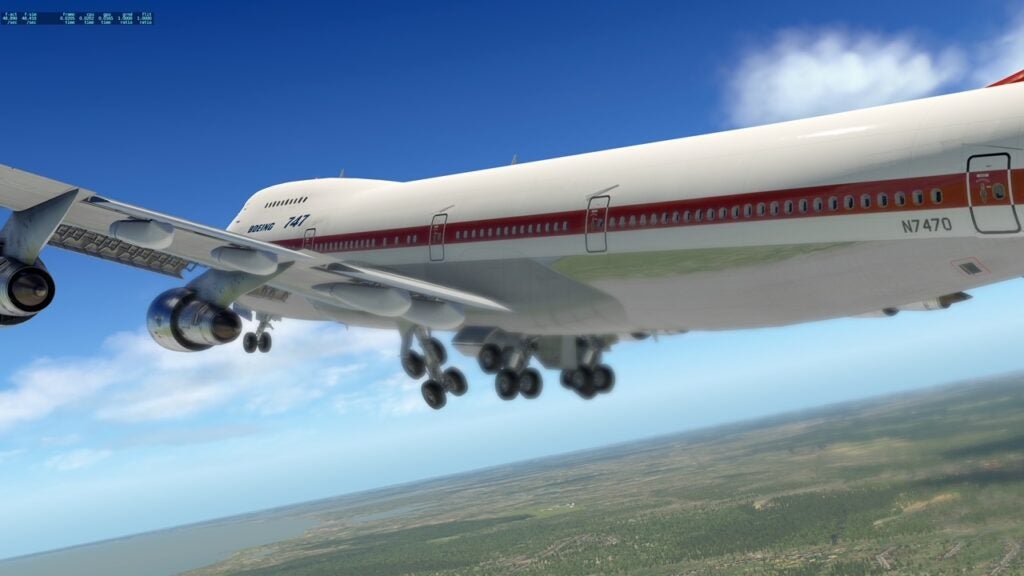




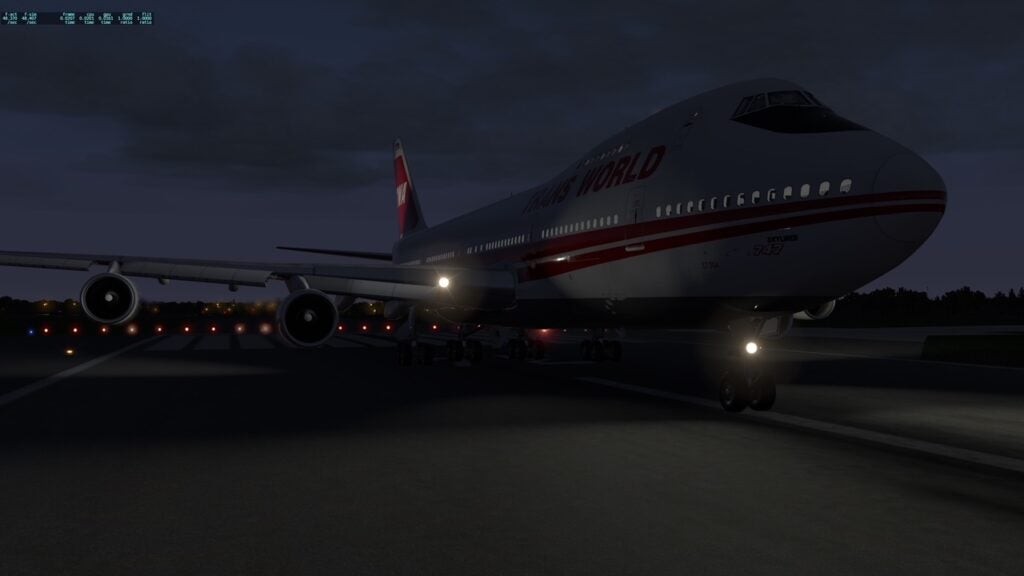
I will say in regard to the advanced systems at play here, in XP11 on my 3070 GeForce-based laptop, I did have to turn down a few graphics options to get a high frame rate. Mostly the complexity of objects taken down a notch to only high, instead of dense, brought up performance about 20 percent when using this model. I get 35 to 45 frames per second on cockpit view in most locations. Before fiddling, the fps was in the 20s, which is not fast enough for smoothness and flight quality.
There’s not much to not love on the Felis 747. It will bring you back to a day when hand-flying skills were dominant, and autopilots were just getting sophisticated but had to be watched. Nowadays, the pilots have to be watched, as autopilots have the upper hand.
For anyone loving Airport 1975 as I did, you’ll be happy to know the entire passenger cabin is modeled—even the spiral stairway. I’ve not yet taken long trips on this as I was having just too much fun on tight, lightweight patterns banging out takeoffs and landings in preparation for this piece. The 747 with only a few hours of fuel, about 60,000 pounds, and not much payload only requires 5,000 feet of runway to take off and land easily. VREFs can be in the 125- to 135-knot range as well. As mentioned, all speed functions are easily obtained on the EFB, depending on weight and takeoff configuration.
For anyone wanting to precisely pilot these beauties on long haul journeys, many videos and written publications exist. The Felis 747 will be hard to beat for a long time, as it’s the only sim 747 model I’m confident saying is totally real for either X-Plane or MSFS2020.