Often I will set out to formulate a piece within Microsoft Flight Simulator 2020 (MFS2020) or X-Plane 12 only to completely redo it as I go. Part of the fun in showcasing these sims is that I am often surprised and shocked at something that steals the show or at least deviates from my theme at hand. This is another example. I recently flew in real time from the U.S. over to Europe to explore. Norway is a place I had not been to in MFS2020, and I have never gone in real life either.
To get a taste of winter, I decided to manually input weather. There are several reasons to make your own weather scenarios:
- I am writing this in Montana, where it was 0 degrees, an early snowstorm blanketed the area, and I was inspired to simulate frigid conditions. Also, the fall foliage plus snow in sim, as in real life, is absolutely stunning. I often simulate weather that matches my location. My obsession for realism goes way back to my early 20s when I would even eat meals based around my worldly locations to simulate me being there. I recall once eating a pineapple because I flew to Hawaii over the Pacific in Track Racer FS3.
- Real weather works great, but sometimes I may want to make it extra challenging or more realistic than it does by itself. When using real weather, if you’re not in that area, or at least in the exact time zone, you may experience undesirable effects, such as dense fog, as it could be reading that in the middle of the night in Europe even though you’re trying to simulate a daytime flight where you are sitting. It would always be smooth too in this case, not realistically replicating noontime where you may be.
- I can really start to fine-tune visibility to where photos and sky colors explode. Often, text METARs only read up to 10 miles visibility, so that’s all you may get in the sim. Ten miles is very hazy in the real world, so I love cranking up that to 100 miles, a very realistic setting in most places.
- I am testing and enjoying wind and chop modeling below the clouds, something real pilots see all the time but sims lack.
To start, I programmed snow cover, powerful winds aloft from the north, temperatures near zero at the surface, some lower scattered clouds that form in arctic air, and perfect visibility. This substantial surface airflow makes for some great low-level jolts, and in the Boeing 787-9 Dreamliner add-on that was just released by Horizon Simulations, you can really see the wings flex and bounce! I love this stuff. You can get this free add-on as long as you own the MSFS2020 deluxe version, with the base model 787-10. Horizon Simulations’ 787-9 is available at here.
To enhance your European or any other worldly ATC experience, I love to have this new program running in the background, called “ATC Chatter.” It plays as you fly along with realistic recordings of aircraft and controllers from around the world. You’ll hear ground, tower, center, approach, etc., all with the dialect and accents, depending on automatic or manual selection of the facility. It adds so much background noise and realism that it is my favorite new add-on of the year. It is available here.
In addition, no flight is complete without FSRealistic, available at here. I often speak of this gem. It adds so much in terms of sounds, vibrations, and head motions to all your aircraft.






After breaking in the 787, and really enjoying its realism, enhanced somewhat from the default 787-10 (all the jetliners recently received a great built-in avionics upgrade that was pushed through to all users), I decided to use the Citation Longitude. I love this bizjet as it’s the closest thing to the Challenger 300 I fly in real life. It’s ultramodern, with touch-screen Garmin flight deck avionics and, just like the jetliners, it recently received a complete systems and functional avionics makeover pushed to all users. I have no experience on the real thing, but in asking a buddy of mine who flies a similar Cessna Citation Latitude, it’s all in there.
So I cruised down to Molde Airport (ENML) in Norway. Another spectacular place to see.
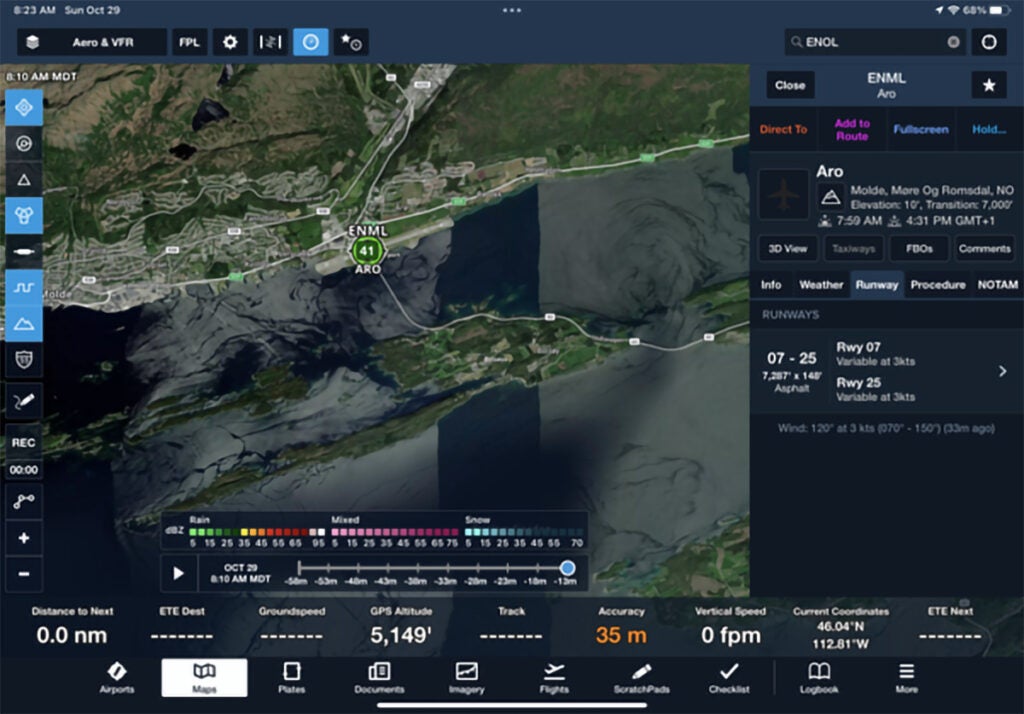


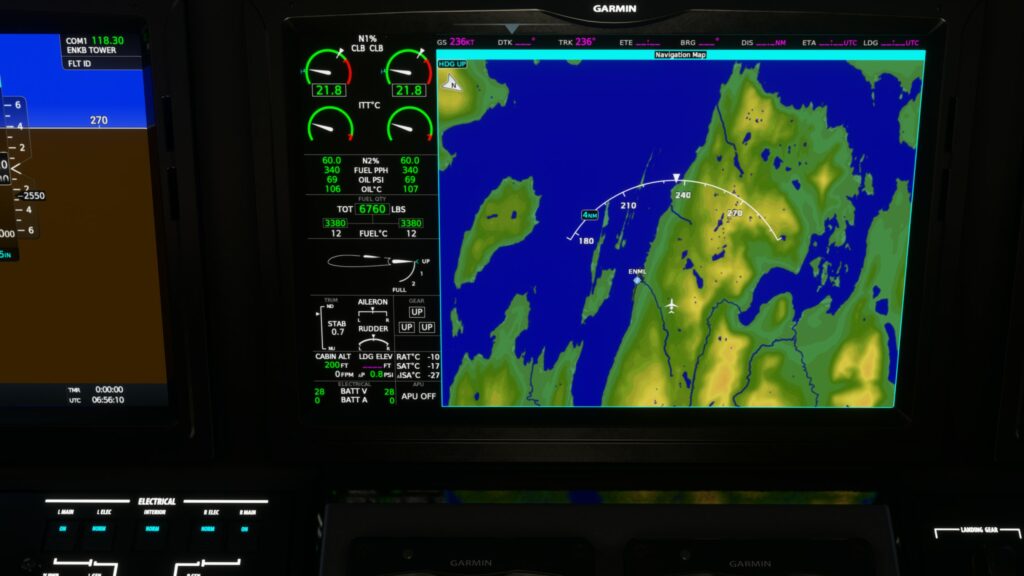

In running MSFS2020, it’s easy to use the icon on the top of the screen to change the weather on the fly, so to speak. You can do all this while not stopping or interrupting your flight, which is a nice feature. I will often tweak back the time a bit to lengthen the “golden hour” because it’s so nice. I may also change the winds quickly to try variable conditions.



Grabbing a Cessna on skis to further explore the region was a must. I used the WB-Sim-modified Cessna 172 to up the ante. This great add-on can be had here. I ditched the glass cockpit and flew a traditional steam six pack. Toggling the added landing gear knob raises or lowers the ski set, allowing landings on snow, ice, or frozen lakes. All is simulated quite well in MSFS2020. One of my favorite activities is landing on a snowy mountain slope and using power to maintain place. There may be no brakes or a slope so great that the only hope of staying planted in one spot is the throttle! Finding that sweet spot to keep yourself from sliding off a mountain is exciting.



So there it is, a taste of the high-latitude beauty of Norway. This is only a tidbit of what awaits you and all the incredible beauty to explore. MSFS2020 also has wildlife zones to see that are shown on the world map. I was so distracted by this stopover that now I feel like doing a lot more flying over Scandinavia. Soon the long, dark winter will take hold, prolonging the “golden hour” for several months. It’s a great time to take endless screenshots of your adventures all while worrying about winter weather.
