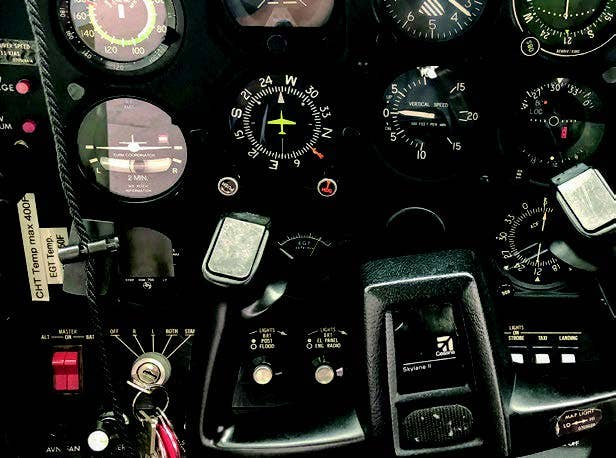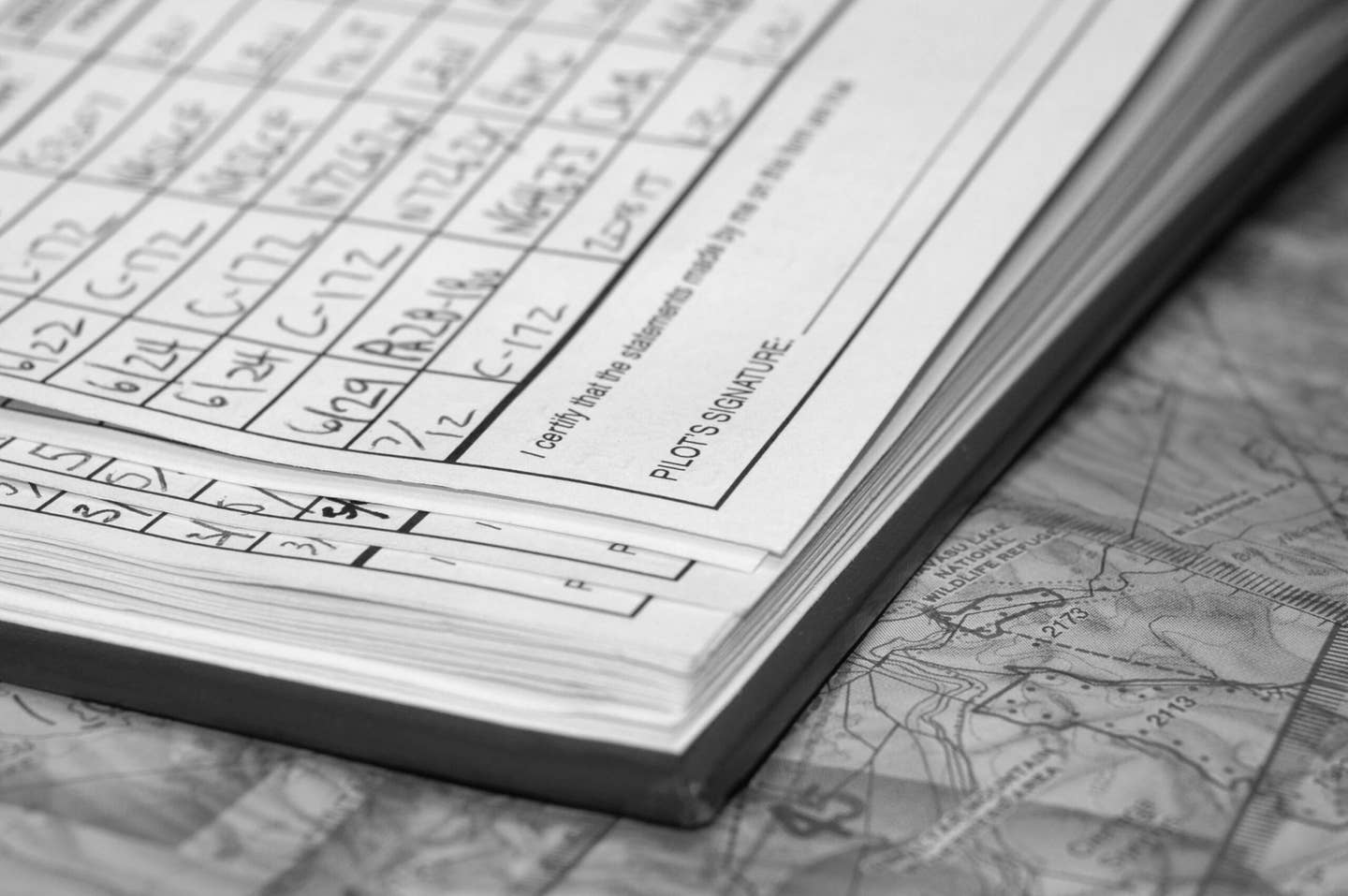Having ADS-B data available free of charge is hard to beat, but having SiriusXM as well backs up your entire weather-planning toolbox. Zoran Djekic/Shutterstock
Cruising among the flight levels in excess of Mach 0.82 most times, our weather radar typically remained in an active status. The Boeing 777′s system was sophisticated enough to adjust its sweep to the attitude of the airplane and turn itself on during takeoff for predictive wind-shear-detection warnings. It was the primary long-range tool for in-flight convective-weather avoidance and often the reason for the statement, “Unable a heading of…”
Depending upon one’s experience and acuity, adjusting the radar return was an art form. Trusting the display for more than 200 miles in front of the nose became a matter of opinion. All that being said, the radar provided a mostly accurate and instantaneous picture.
Aside from forecasts and other data, our long-range convective-weather planning started and ended in operations. We didn’t have access to SiriusXM weather or ADS-B in the cockpit. The in-flight Wi-Fi wasn’t known for providing a reliable-enough signal to our iPads, which was especially problematic on widebody airplanes, where the cockpit was a long distance from the router location.
So, now that I rarely fly at altitudes higher than four digits—and that my cruise knots are barely equal to typical 777 approach speeds, I have no radar, and only one spinny thing is keeping me airborne—my airline-pilot psyche requires a reliable source of in-flight weather data.
Years earlier, the only real choice was SiriusXM, which has evolved into an even more comprehensive weather product. Now with ADS-B and its attached FIS-B (flight information system-broadcast) data, I have great options. But should I choose one over the other, especially if one of them is free?
Well, to answer that burning question, I was given the opportunity to equip my Piper Arrow II with a Garmin GDL 52, which has the ability to simultaneously receive both SiriusXM and ADS-B signals through a compatible app. In my case, the app is Garmin Pilot, installed on the iPad because it has been playing well with the airplane’s Garmin GTX 345 ADS-B transponder.
And full disclosure: A hard-wired portable Garmin Aera 560 is mounted on the pilot’s yoke and is connected to SiriusXM, as it has been on various airplanes I’ve owned for almost 11 years. For the purposes of this article, the GDL 52 allowed for iPad screenshot comparisons rather than relying completely on my marginal photographic skills to capture a picture on the Aera 560. In addition to the iPad, my Garmin GNS 430 and the Aspen Evolution 1000 Pro both display convective weather using FIS-B data. I was tricked out.
With the Florida summer in full bloom, a predictable pattern of afternoon convection made it easy to chase a thunderstorm cell or two using both SiriusXM and ADS-B data displays. I smiled with the knowledge that my S-Tec autopilot would be my best friend for the experiment. Once I had manipulated the hardware, juggled some wires, pressed a few buttons and completed the engine run-up, the mission was ready to launch.
A visual scan of the sky on the ground confirmed that it wouldn’t be long before moisture-laden development would be electronically visible via a Nexrad display. The green and yellow appearing on the iPad and the Aera 560 was confirmation that convection had begun. I had a clear picture of the weather situation before departing terra firma. ADS-B can’t provide that information until airborne. Chalk up a big one for SiriusXM.
Once en route westbound from the airport with the autopilot engaged, all screens began to display areas of lettuce and tomatoes. The ADS-B light illuminated green on the GDL 52, indicating weather and traffic signals were being received from the ground stations. With finger taps on the iPad, I swapped between SiriusXM data and FIS-B data.
Though the convective weather displayed was slightly less blocky and slightly more detailed using the SiriusXM signal, it was virtually the same picture with FIS-B—but with one important distinction. The lightning bolts were missing from the ADS-B-generated display. It wasn’t until a climb was initiated from 1,500 feet to 2,000 feet that the lightning bolts appeared. I was surprised. Florida has virtually no terrain to block a signal from ground stations. Chalk up another one for SiriusXM satellites.
Most of us are aware that, no matter the source, the display of convective weather generated to cockpit electronics can be delayed, so you’re not viewing real-time data like you would using onboard radar. Circumnavigating hazardous weather utilizing SiriusXM or FIS-B displays exclusively is not a wise technique. However, my favorite planning tool on the 560 is the ability to animate the movement. The animation may not necessarily assist in predicting the continued growth of a storm cell, but it will predict the general trend of motion. Pressing play on the iPad with FIS-B data selected will essentially accomplish the same task, but the picture has to be refreshed with the pause button periodically.
One of the tasks performed with airborne weather radar as an airline pilot was an attempt to deftly tilt the antenna angle upward in order to estimate storm-cell tops. Knowing the approximate height of storm cells relative to the airplane’s altitude is an indication of severity. Severity dictates how far to circumnavigate the convective weather. And the higher the cloud tops, the more severe the storm. The SiriusXM echo-tops and trend-vector features, inclusive of storm speed, remove all the guesswork.
My only complaint with either weather product is the blocky characteristic of Nexrad weather displays. An internet signal sent to an iPad displaying the same storm system provides a smoother and more realistic Nexrad picture. Regardless, for avoidance purposes, the picture is worth a thousand words and more than sufficient.
With both the Garmin GNS 430 and the Aspen PFD providing Nexrad FIS-B data directly in my field of view via the instrument panel, the ability to become more weather situationally aware is a tremendous asset. I use the weather displayed on the iPad primarily as a long-range planner to determine alternate airway routes for avoidance purposes. The 560 mounted on the yoke displaying animated SiriusXM Nexrad data becomes an important part of my scan, confirming the information from ADS-B.
The SiriusXM weather product has a few more features than ADS-B, such as winds-aloft detail. Both provide textual data in the form of terminal aerodrome forecasts, metars, notams and so on. But let’s not forget the ultimate special feature of having tunes in the cockpit with SiriusXM. I can’t think of a better stress reliever for pilot and passenger than having a plethora of music selections to smooth out a bumpy ride. So, what’s the answer in choosing between SiriusXM or ADS-B weather?
Even though this retired airline pilot would enjoy saving a nickel or two, a subscription to SiriusXM is well worth the monthly cost, especially from an enhanced-safety aspect. You can select the appropriate subscription package based on your flying habits.
Having ADS-B data available free of charge is hard to beat, but having SiriusXM as well backs up your entire weather-planning toolbox. In my humble opinion, it’s not an either/or decision. That being said, your cockpit layout and equipment will dictate how best to utilize either weather product.
This story appeared in the September 2020 issue of Flying Magazine

Subscribe to Our Newsletter
Get the latest FLYING stories delivered directly to your inbox