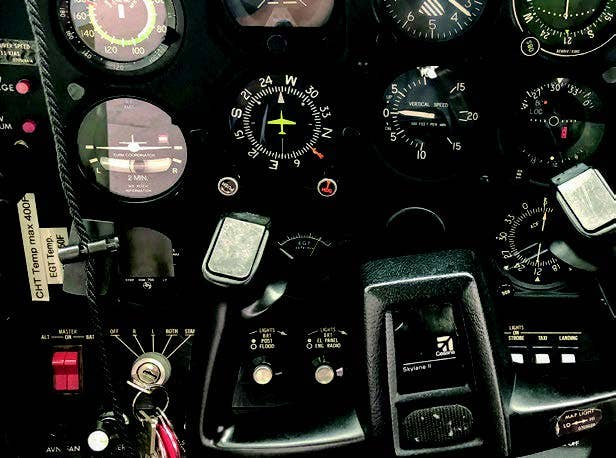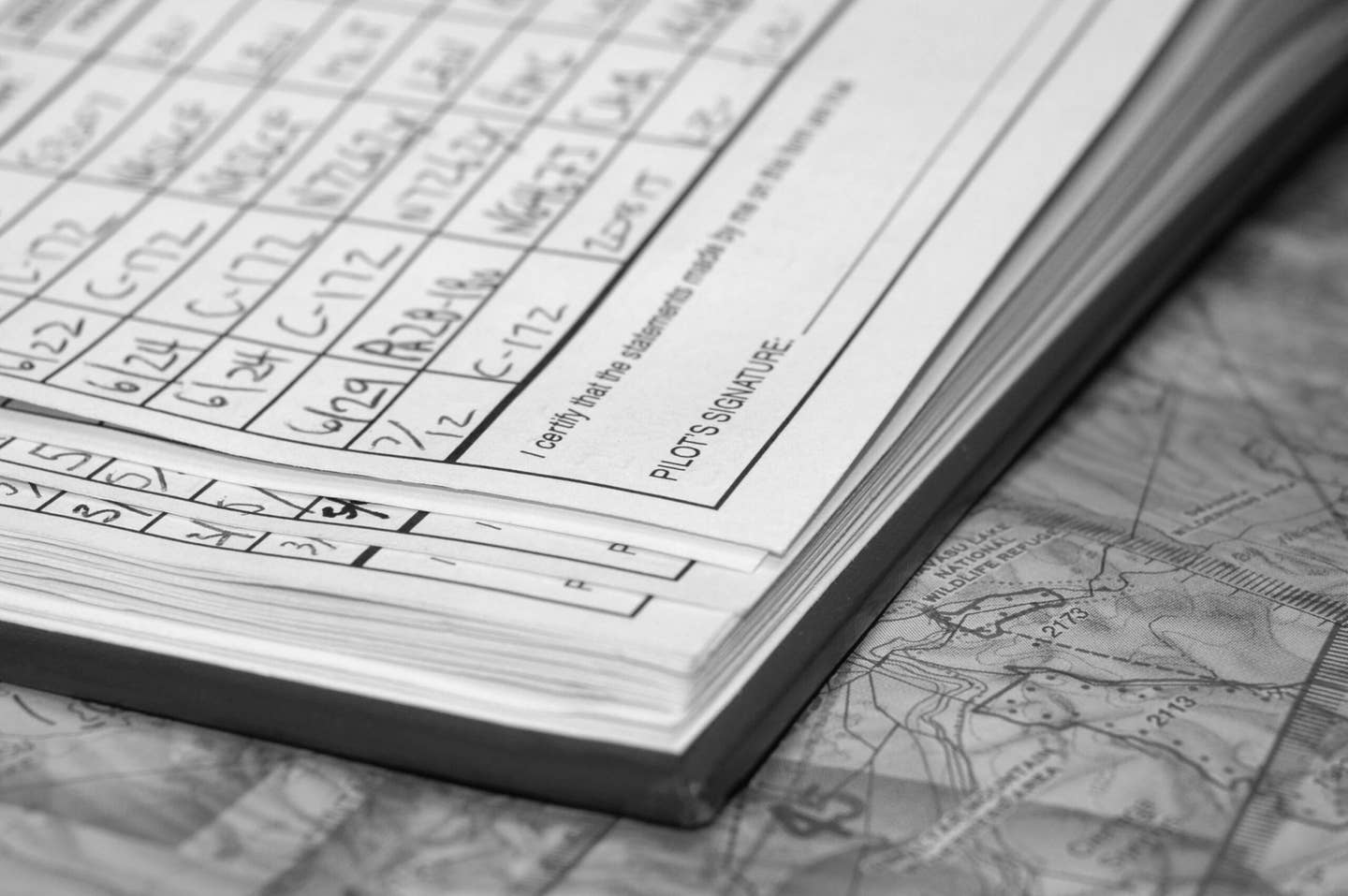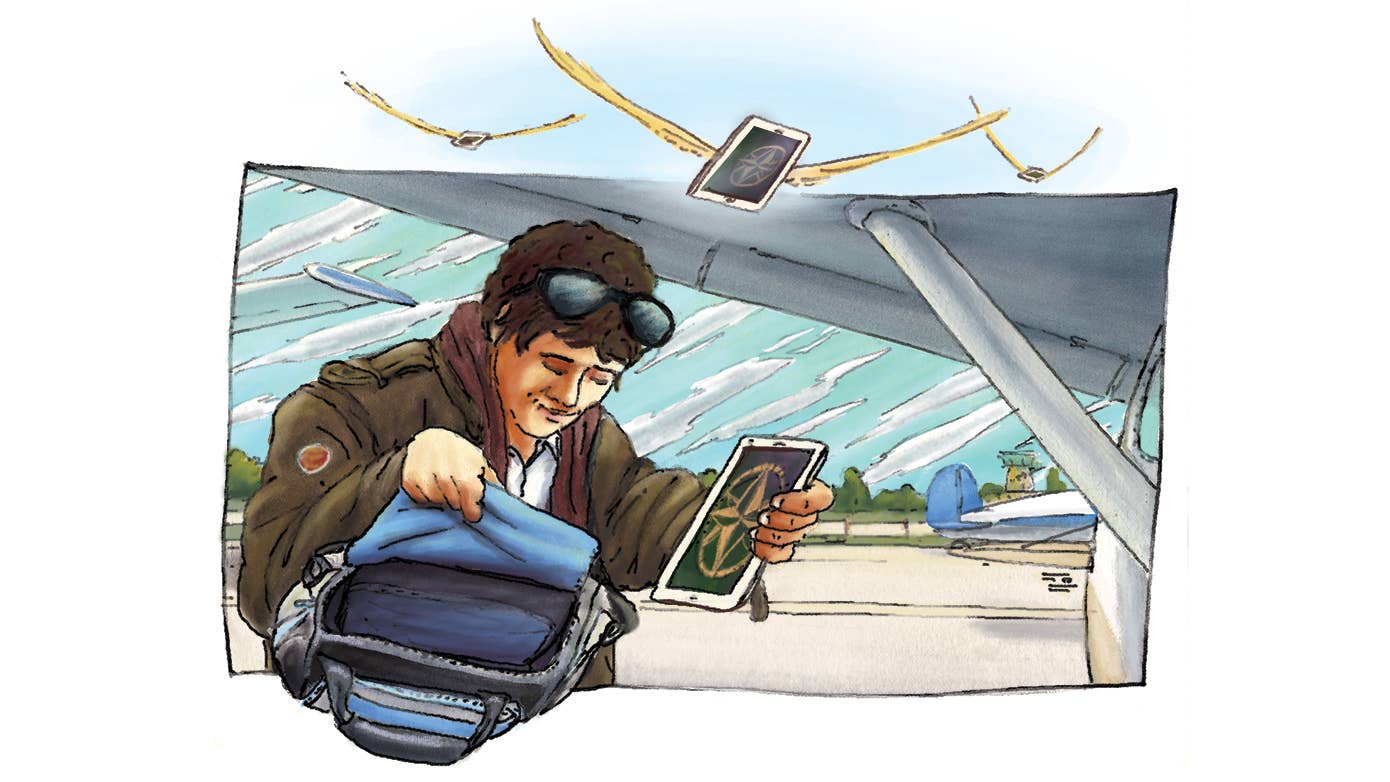
There’s a lot to cover here, and it can seem overwhelming at first if you’re a casual iPad user. Philippe Lechien
Here’s a situation you’ve likely experienced: You drive 45 minutes to the airport, walk out to your airplane and start unpacking your flight bag. As you go through your normal preflight routine and organize your gear in the cockpit, you experience that sinking feeling and realize you left something behind. If you had to pick the most important piece of pilot gear and consider canceling the flight, what would it be? Your automatic noise-reduction headset, iPad or backup radio?
If you’re like most pilots these days, there’s no question it would be the iPad. You could get by without a headset and use the airplane speaker and hand mic. The handheld radio is essentially an insurance policy. But it’s the iPad most pilots would consider the MVP of the flight bag. It represents digital charts, an airport directory, a checklist, a flight planner, weight and balance, weather, and moving-map navigation—the true definition of an electronic flight bag.
Despite the iPad’s ease-of-use and near-bulletproof reliability, there are inherent challenges when relying on a noncertified electronic device for such a wide range of uses. This becomes clear when comparing the iPad and EFB software to certified panel-mount avionics such as the Garmin GTN 650 or Aspen Evolution flight display. Installed avionics are certified by the FAA that they’ll be ready and capable all the time, barring an electrical failure.
The software rarely changes on certified avionics, meaning once you learn how to use it the first time, you’re unlikely to come across any menu or feature surprises on future flights.
The iPad, on the other hand, will likely see numerous operating-system updates, new EFB app features and compatibility options with new accessories. The takeaway is, as pilots, we have to move beyond the traditional learn-it-once mentality and develop a commitment to ongoing training and proficiency when depending on consumer technology in the cockpit.
Unlike the black-and-white currency regulations for landings and flight reviews, there is no one “right” way to maintain EFB currency. It ultimately depends on your type of flying, how comfortable you feel with technology in the cockpit, and how well you keep up with new trends in software and apps. To get started, here’s a list of topics I’d recommend reviewing.
Read More from Bret Koebbe: Pilot’s Discretion
Legal considerations: Download a copy of Advisory Circular 91-78, which provides guidance when using consumer products such as EFBs in the cockpit. Unlike some ACs, this one is easy to understand and offers practical tips related to best practices for backup considerations. If you want to take your review one step further, read AC 120-76. Even though these guidelines don’t apply to most general aviation Part 91 operations, you will gain some insight into what’s required to use EFBs in corporate and commercial aviation.
Preflight planning: If you’ve been flying with the same app for the past ten years, you’ve likely developed a flow that uses a combination of the moving-map and flight-plan filing screen to accomplish preflight tasks. Many EFB apps have added lots of new features to streamline this process and include automated checks to make sure you’re not overlooking alternate airport requirements, reserve fuel or GPS RAIM availability. If some of these concepts sound foreign, download a copy of your app’s pilot guide online, and I guarantee you’ll learn some new tricks.
Cockpit mounting: Thanks to the flexibility offered by AC 91-78, there is no legal requirement to mount or secure your iPad in the cockpit. Experience, on the other hand, has taught us the iPad will inevitably fall to an unreachable location under your seat at the most inconvenient time if it’s not locked down. For these reasons, it’s critical you use a kneeboard or mount (yoke or suction) to secure the iPad. Take the time during this review to evaluate the pros and cons of your current setup, and research if there are newer options available now that could improve your mounting location and make the iPad easier to access in flight.
Ground operations: While not as glamorous as datalink weather or synthetic vision, one of the iPad’s most profound contributions to safety has been increasing situational awareness during taxi operations at busy airports. Do some armchair taxiing with your EFB and practice scenarios at challenging airports to make sure you can locate notams and annotate closures on the chart. It’s also helpful to be proficient at enabling FBO and other overlays, configuring runway alerts and extended centerlines, and enabling the taxiway chart to automatically display after landing.
EFB Alerts and Settings: If you have time to accomplish only one task as part of this review, this may be the most productive. Go to your app’s main settings page and review each setting one by one. You’re guaranteed to find capabilities you didn’t know existed and alerts that may have been disabled. As with the Preflight Planning review, keep your EFB pilot’s guide handy to look up any unfamiliar settings or alerts.
Datalink weather: The stats show that weather-related accidents have been in a steady decline since 2013, which is around the time portable ADS-B receivers became available for iPad and aviation apps. I think it’s reasonable to conclude that the depiction of datalink radar imagery, metars and pireps have helped pilots make better decisions and stay clear of hazardous weather. There’s a lot more than just radar and text weather, though, over ADS-B; take the time to review each weather product available in the Aeronautical Information Manual, including its availability and refresh rate. You’ll likely learn about some new weather products too, such as turbulence and icing forecasts, cloud tops, freezing levels, and lighting depictions.
Backup planning: While you’re not legally required to have a backup to your iPad, common sense says you should have a contingency plan in place. I like to break this down into two categories: data and power. Data loss could result from anything that causes your EFB to become unavailable in flight, such as overheating, missing aviation databases or app stability issues. While a second iPad is great insurance, most pilots prefer to install a copy of their aviation app on their phone as a backup—it’s OK to bring some paper charts for the ultimate in reliability. As for power, ensure that you have a plan in place in the event your battery doesn’t last as long as expected. The best options here are to carry a portable USB backup battery pack or a 12- to 28-volt cigarette-lighter USB adapter, if your airplane has power in the panel.
Software and hardware updates: My final suggestion for an iPad currency review centers around knowing both your iOS and aviation-app software. Many aviation apps release software updates on monthly intervals, meaning it doesn’t take long to lose track of new feature additions and changes to the layout of menus. For this reason, make sure you pay close attention to the review notes for each app update in Apple’s app store and only install iOS updates after they’re deemed compatible by your app’s developer.
There’s a lot to cover here, and it can seem overwhelming at first if you’re a casual iPad user. This outline of suggested topics is designed to help you identify weak areas in your EFB knowledge and training. Similar recommendations apply for users of other tablet devices as well. There are lots of free online resources to help with continuing education—such as blogs from ForeFlight, Garmin and FlyQ showcasing how to use their latest features, along with online journals and hundreds of YouTube videos developed by experts in this field. Your flight review and instrument proficiency check also represent a great time to cover some of these areas and practice new techniques in the cockpit with a CFI on board. Taking the time to maintain proficiency with your device and apps has a tangible payoff because it will lead to less heads-down time, less distraction and safer flying.
This story appeared in the Jan/Feb 2020 issue of Flying Magazine

Subscribe to Our Newsletter
Get the latest FLYING stories delivered directly to your inbox