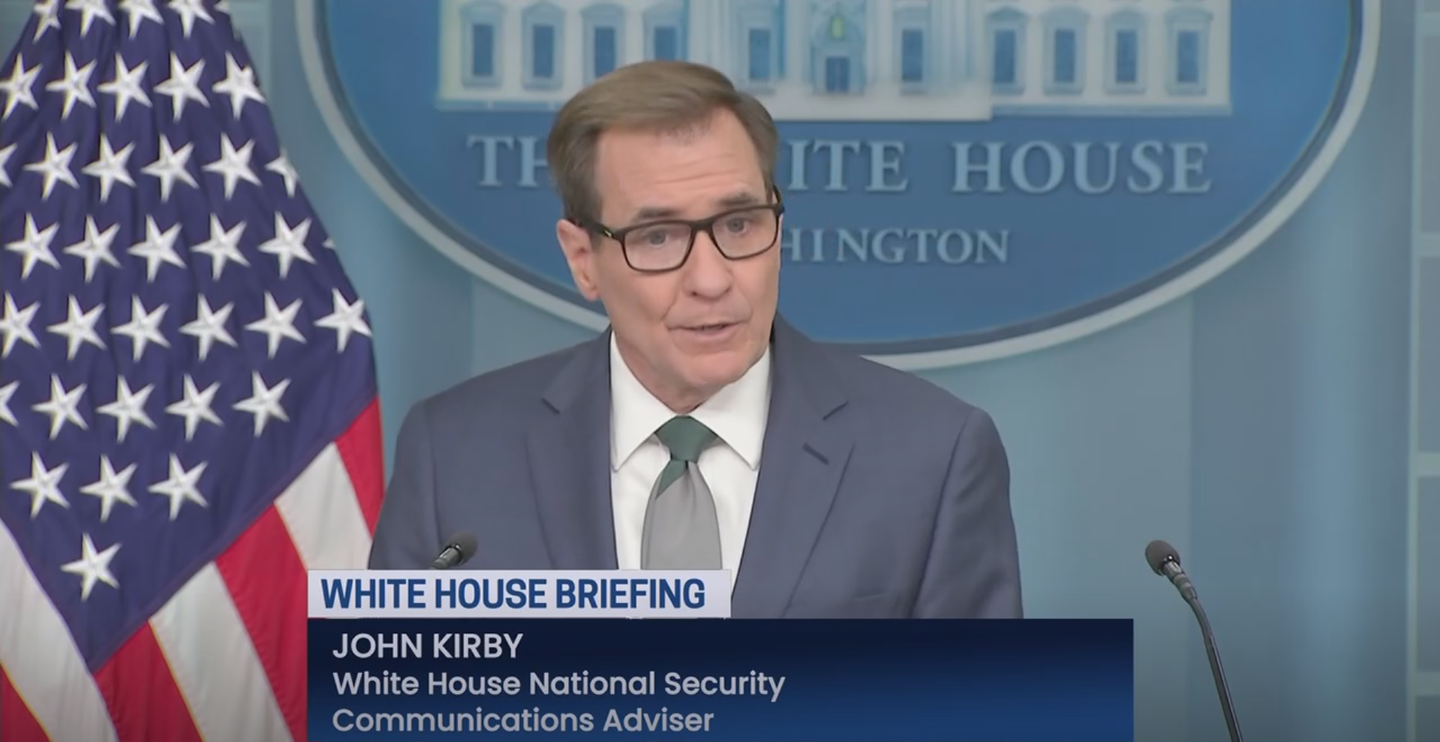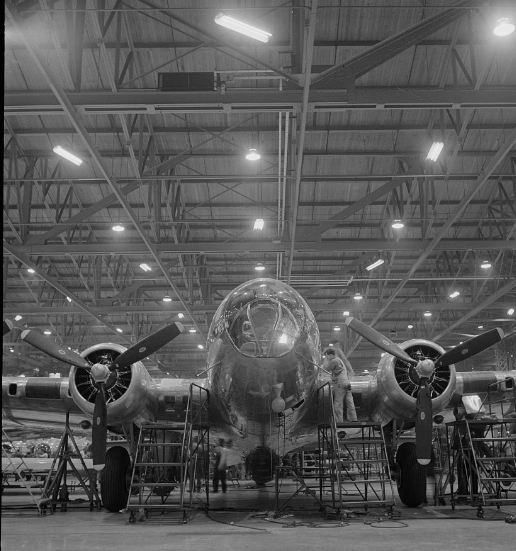You (Probably) Have What It Takes To Be a Drone Pilot
Here’s your guide to FAA Part 107 certification—and what you can do with it.

If you’re pursuing a drone pilot career in public safety, energy or forestry, you might use DJI’s new Matrice 350 RTK, pictured. [Courtesy:DJI]
So, you want to fly a drone? You’re not alone—every month, thousands of people in search of employment or a side hustle apply for Part 107 remote pilot certification from the FAA.
To be clear, you don’t need FAA approval to fly a drone recreationally, so long as you stick to the agency’s guidelines for recreational fliers and community-based organizations. But to start a career as a commercial drone pilot, you’ll need to check a few boxes first.
Luckily, the process is fairly straightforward. According to the FAA, some 4,500 people apply for Part 107 certification each month, and only about 0.7 percent are rejected. Still, there are a few things you need to know before diving into the certification process—and a few to keep in mind after.
You’ll find all of them and more in FLYING’s drone pilot certification guide. Read on to learn how you can launch your career as a drone operator in just a few weeks.
What Can You Do With a Drone License?
A drone license, also known as a Remote Pilot Certificate, allows you to operate drones commercially. This certification, issued by the FAA, allows you to use a drone for profit. With the rise of drone technology, licensed pilots are in high demand. While the list of applications for drone technology is extensive, here are several you may find interesting as a new drone operator.
- Aerial Photography and Videography: Capture stunning aerial images and videos for events, real estate listings, and marketing materials.
- Precision Agricultural: Drones can be used to survey crops, monitor plant health, and manage agricultural resources more efficiently.
- Construction Site Mapping: Create detailed maps and 3D models of construction sites to improve project planning and monitoring.
- Infrastructure Inspection: Inspect bridges, power lines, and other critical infrastructure safely and efficiently, reducing the need for dangerous manual inspections.
- Search and Rescue Operations: Assist in locating missing persons or animals, delivering supplies, and providing real-time situational awareness during emergencies.
- Environmental Monitoring: Conduct wildlife surveys, track environmental changes, and monitor conservation areas.
- Surveying and Mapping: Perform land surveys and create accurate maps for urban planning, property development, and resource management.
- Film and Television Production: Contribute to the production of films, TV shows, and commercials by providing unique aerial shots and perspectives.
- Security and Surveillance: Support security operations by providing aerial surveillance for large events, industrial sites, and private properties.
Start Your Application
The bogeyman of Part 107 remote pilot certification is the airman knowledge test, a set of 60 questions that assess the applicant’s knowledge of drone regulations, requirements, safety protocols, approved operations, and more. Before diving into it, though, there are a few things you’ll need to do.
If you’re a current Part 61 pilot certificate holder, skip ahead now to the “For Part 61 Holders” section—your path is simpler than it would be for a completely new applicant.
Drone License Requirements
To start your application and take the knowledge test to become a drone pilot, you must be 16 years old. The FAA lists three additional eligibility requirements.
- Be able to read, speak, write, and understand English.
- Be in a physical and mental condition to safely fly a drone.
- Pass the initial aeronautical knowledge exam: "Unmanned Aircraft General – Small (UAG)".
If that sounds like you, good news: with a passing test score you’ll earn a remote pilot certification in just a few weeks.
FAA Registration
Next, you’ll need to create a profile on the FAA’s Integrated Airman Certification and Rating Application (IACRA) to obtain an FAA tracking number (FTN). If you’ve previously been issued an airman certificate, you already have an FTN—just log in or register for an IACRA account and enter your certificate number to find it.
If you haven’t, simply register for an account with some basic personal information (name, date of birth, etc.) and a username and password, and IACRA will assign an FTN in seconds.
Once you have it, you’re ready to schedule your knowledge test. To do so, register with the FAA’s testing vendor PSI Services via this portal, which will ask for your FTN and other basic information. Then you’ll need to apply for the “Unmanned Aircraft General—Small (UAG)” exam and select a nearby testing center.
Finally, the site will take you through payment—typically around $175 per appointment—and allow you to schedule the test several weeks in advance (some centers may also allow cancellations).
Now, it’s time to…
Prepare for the Knowledge Test
While it may seem daunting, you can easily pass the exam as long as you study. You only need a score of 70 percent or higher to pass. Students who use online courses and additional study materials typically have a 99 percent chance of passing.
As for the material itself, here are the subject areas you should familiarize yourself with:
- Regulations for small UAS rating privileges, limitations, and flight operations.
- Airspace classification, operating requirements, and flight restrictions.
- Weather sources and the impact of weather on small UAS.
- Loading and performance.
- Operations such as emergency procedures, crew resource management, and maintenance.
If you’re feeling overwhelmed by all that information, don’t be—there are study materials out there to help you. Online classes in particular usually offer graded quizzes, flashcards, and practice exams. These features build confidence and are surprisingly close to what the actual test looks like.
If you’re in need of more guidance, you might try getting advice from a certified flight instructor—if they’re up to date on certification, they’ll be familiar with the ins and outs of the knowledge test and the certification process at large. You could also contact the FAA’s UAS support center or look into non-FAA study guides.
When the day of the test arrives, make sure to jot down your FTN and bring the proper government-issued identification information (which varies depending on citizenship status) to the testing center. Once there, the staff at the testing center will walk you through the process. They should provide you with everything you need to take the exam. You are not allowed to bring notes or other materials into the testing area.
As soon as you finish, you’ll receive your scores on a printed Airman Knowledge Test Report (AKTR). If you passed, congratulations! You’ll now have 24 months to complete your remote pilot application while the results are valid.
If not, don’t panic. You’ll need to wait two weeks, but applicants can retake the test as many times as they want. The process is nearly identical: You’ll need to reschedule an appointment through PSI and submit your AKTR (which tells you exactly what you got wrong on the previous attempt). Unfortunately, you will also need to pay the $175 fee again. Be sure you hit the books during the 14 day waiting period.
Keep on trying until eventually…
You Passed! What Now?
Almost there! To finish your drone certification application, log in to IACRA and click on the Applicant Console, then “Start New Application.” That will open a drop-down list—from there, select “Pilot” and click “Remote Pilot,” then “Start Application,” which will take you to Form 8710-13.
You’ll be prompted to answer a few simple questions and asked for your photo ID information, as well as your 17-digit knowledge test exam ID (which can take up to three days to appear in IACRA). After signing and submitting the application, you’ll also need to complete a Transportation Security Administration (TSA) security background check. The TSA can take anywhere from a few days to a few weeks to complete this check. It all depends on how big their backlog is.
Soon after, you should receive a confirmation email with instructions for printing a temporary remote pilot certificate—and the permanent version will arrive in the mail in a few weeks!
The final step: Register your drone for $5 by logging in or creating an account with FAADroneZone and selecting “Fly a sUAS under Part 107.” You can then mark the drone with your registration number, which is valid for three years.
And with that, you can officially fly drones less than 55 pounds for work or business as a Part 107 certified remote drone pilot!
For Part 61 Holders
If you don’t already hold a Part 61 certificate, this section won’t apply to you. But for those who have already been certified as pilots, flight instructors, or ground instructors and have completed a flight review in the past 24 months, your path to remote drone pilot is streamlined.
First, log in to your FAA Safety Team account or create a new one. Then use those credentials to enroll in the Part 107 Small UAS Initial (ALC-451) online training course, which will cover the same information evaluated on the knowledge test. There is no passing or failing.
From there, log in to your IACRA account or create a new one and navigate to Form 8710-13. Once that application is complete and submitted for processing, the final step is making an appointment with one of the entities below to validate your identity:
- FAA Flight Standards District Office
- FAA-designated pilot examiner
- Airmen certification representative
- FAA-certificated flight instructor
You’ll need to bring the completed Form 8710-13, proof of your current flight review, a photo ID, and your online training course completion certificate to the appointment. Then, a representative will sign your application and issue a temporary airman certificate—the permanent version will arrive in the mail a few weeks later.
And with that, you’re ready to fly!
Stay Up to Date
Now that you’re out in the world making deliveries, taking photos, conducting inspections, or performing some other kind of remote drone pilot work, it can be tempting to forget your roots. But even after certification, it’s crucial to remember the knowledge that got you there.
The FAA tells FLYING that all Part 107 certificated pilots must keep up to date with the rules for safe flying outlined under Part 107 of the federal aviation regulations, or 14 CFR Part 107. They must also be aware of flight restrictions such as “no drone zones,” which can be seen on platforms like Airspace Link, AutoPylot, Avision, and UAS Sidekick as well as other applications.
To ensure pilots are in the loop, the agency requires them to have completed an online training course within the past 24 months to fly under Part 107.
And don’t forget: You must have your remote pilot certificate physically accessible while conducting Part 107 operations. As long as you stay up to date, you shouldn’t have any issues flying your drone for work or business.
If you pay any attention to drone regulations, you’re likely well aware of the myriad restrictions that come with a Part 107 license, some of which will limit your work opportunities. Luckily, we’ve got you covered: Read on to learn how you can take your skills to the next level.
The Wide World of Part 107 Waivers
Now that you’ve obtained your Part 107 certification, plenty of drone pilot careers await. But why limit yourself? By applying for an individual Part 107 waiver, you can gain new capabilities from the FAA that might open more drone flying license opportunities.
The agency provides a handy guide that breaks down which waivers skirt which rules. But here are a few examples:
- Waiving section 107.25 enables you to operate from a moving vehicle.
- Waiving section 107.29 allows flights at night without anti-collision lighting.
- Waiving section 107.31 permits flights beyond the pilot’s visual line of sight (BVLOS).
- Waiving section 107.35 gives one pilot permission to fly multiple drones.
But before you start plowing through applications, make sure you know what you’re getting into. The FAA’s section specific evaluation information explains the restrictions removed by each waiver, as well as how the agency evaluates applications.
For example, when applying for an exception to section 107.31—which calls for operations within the visual line of sight—the FAA will want to see that your drone has a powerful signal spectrum or detect-and-avoid system to navigate the airspace. It might also award points if you use ground-based radar or a visual observer to track the drone.
Applying for a Waiver
When you’ve determined which waivers you’d like to secure, head over to FAADroneZone, log in, add “Drone Owners and Pilots” to your services, and launch the dashboard. Then click “Create Part 107 Waiver or Authorization” and follow the prompts—the site will tell you which waivers are applicable based on the specifications you provide.
Next, you’ll need to provide your mailing address, phone number, and Part 107 certification number. On the following page, you’ll select your waivers, share operation parameters (such as location and start and end dates), and explain your plan to mitigate the risks of operating without certain restrictions. You can even upload supporting documents to further outline your plan.
Requesting an exemption to section 107.39 (operations over people) will also require you to include your drone’s registration number, model, and manufacturer. But otherwise, you’re ready to submit the application.
After your application is received, the FAA may ask for additional information. And if all goes smoothly, you’ll receive the agency’s decision within 90 days of submission.
Finalize Your Drone Pilot Flight Plan
Now what? Well, that’s about it. You’ve made it through certification, kept up to date with drone regulations, and secured the necessary waivers to fly how you want. All that’s left is finding drone pilot jobs—and there are a lot out there.
A quick Google search will turn up hundreds of openings for remote drone pilots across industries such as logistics, agriculture, law enforcement, defense, and plenty more. It may not be what you imagined in high school, but you could finally get that aeronautical job at Google (flying for Wing) or Amazon (directing operations for Prime Air).
Or you could get in on the ground floor at any number of drone startups like Flytrex, DroneUp, or Volansi. Even non-drone companies such as Dish and SAIC are searching for drone operators—the possibilities are endless.
FAQ
Do drone pilots need a degree?
No. There is no requirement for drone pilots to have a degree.
Is becoming a drone pilot worth it?
Yes. Becoming a drone pilot can be a very rewarding experience. In addition to working with cutting-edge technology, many pilots are able to make a comfortable living operating drones.
Do drone pilots make money?
Yes. The earning potential for drone pilots can exceed over $100,000 per year in many markets.

Sign-up for newsletters & special offers!
Get the latest FLYING stories & special offers delivered directly to your inbox