Since writing about the world of home flight simulators for FLYING, I have largely focused on the “new” Microsoft Flight Simulator 2020 (MSFS2020). There are many reasons for this as this latest entry into the most famous flight sim of all time looks and feels incredible. The visuals are certainly the stuff imaginations are made of, especially for those of us over 40 who began our sim careers flying a Cessna 182RG where advanced scenery was a few sticks and lines to look like Chicago.
Now that we have become accustomed to the visuals and feel of MSFS2020 and comfortable with all the available add-ons and updates to improve the experience, it could be easy to forget the “other” sim, X-Plane.
I have been an X-Plane customer and user since it was invented and have had phone calls and even met with Austin Meyer at a sim conference years ago. X-Plane 11 (XP11) was the only sim I used a few years back after the original MSFS X was discontinued and further development seemed over.
My love of XP11 didn’t transfer easily to XP12. Graphical glitches, texture shimmers, performance issues, incompatibility of add-on aircraft previously purchased, etc., made for a frustrating time.
Up until just two weeks ago, I resigned to sticking with XP11. Then, suddenly, a new update to XP12 beta was released. The sky coloring, lighting, cloudscapes, and weather modeling all came together.
Previously purchased XP11 aircraft all started getting updates to make them fully XP12 compliant. The performance issues I had in earlier updates in XP12 seemed to have gone away as well. Even the most complex jetliners now performed as well in XP12 as in XP11, all the while looking superior in the new lighting and weather. On my modest laptop with most detail sliders three-fourths of the way up and running in 2K native resolution, I often see frame rates over 50 frames per second. The in-game weather has not affected this, which is a real shock.
I recently started experimenting with live weather as it was occurring near my home. Flying various aircraft in XP12 at that exact moment has given me an appreciation of how accurate the live weather is, along with its stunning graphic depiction.
Flying the Toliss A319 from New York to southern New England provided some excitement as I headed toward a squall line approaching my home, Worcester Regional Airport (KORH) in Massachusetts. The clouds were bubbling up in the right places.

Trying to beat an advancing line of heavy convection, you can see the lower buildups over 10,000 feet here, but much higher in the distance, corresponding with the bigger storms and tops. The accuracy and feeling of blasting through these tops is fabulous and is accompanied by clouds, bursts of loud rain, or ice, depending on the temperature.
I could not get to my destination of KORH because it was below minimums, and I made a missed approach. As I proceeded eastward to my alternate airport—Laurence G. Hanscom Field Airport (KBED) in Bedford, Massachusetts—I broke out of the advancing weather to see the overhang of thunderstorms advancing my way. I used a ForeFlight app on an iPad to accompany my XP flights.

Here, we see the overhanging anvil clouds coming out of the top of the lower convection zone. This is a realistic meteorological phenomenon that pilots see up high. Some lower-level haze and fogging is also seen. This effect is incredible and very accurate. It is probably the best depiction of weather I have ever seen in a sim.

Using the same Airbus Corporate Jet ACJ319 in the Caribbean with convective weather produced visuals such as soaked runways, engine blowback, mist, tire spray, and reflectivity. It is all amazing.
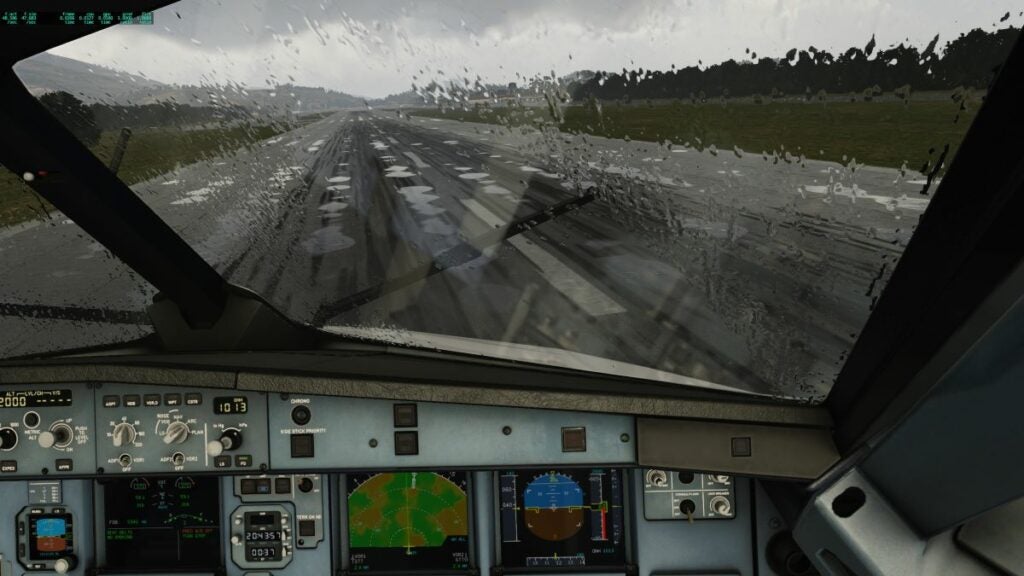
The sim showed heavy rain being wiped away. The runway water model features performance degradation, as well as visuals. The rain impact, and especially the sound of the heavy rain, is better than the MSFS2020 version, which is quiet and weak.
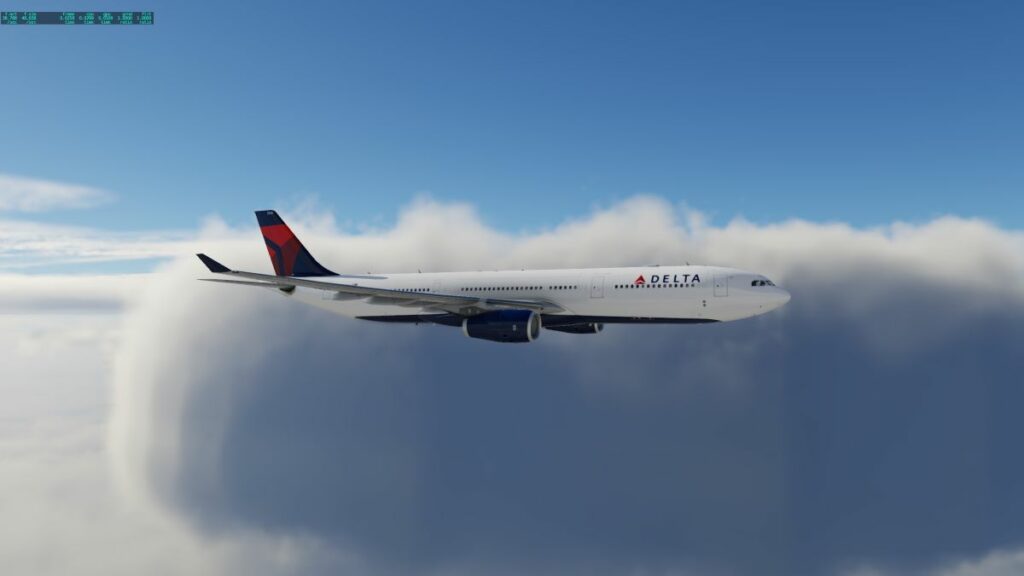
The default heavy A330 circumnavigates around a big cumulonimbus cloud at altitude.
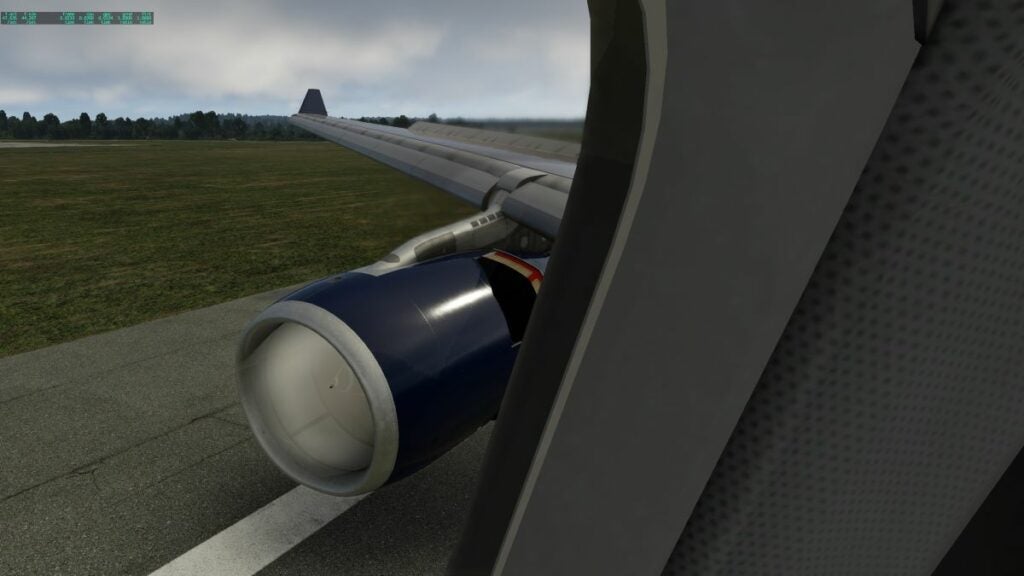
Runway reverser action in the sim includes moisture fogging on the engine inlet.

Flying across the U.S. and approaching the monsoon convection over New Mexico, Arizona, and Utah, I can parallel and see the entire event 100 miles away. This visual candy is so true to real life, as I often see at FL400 in the bizjet I fly for work.
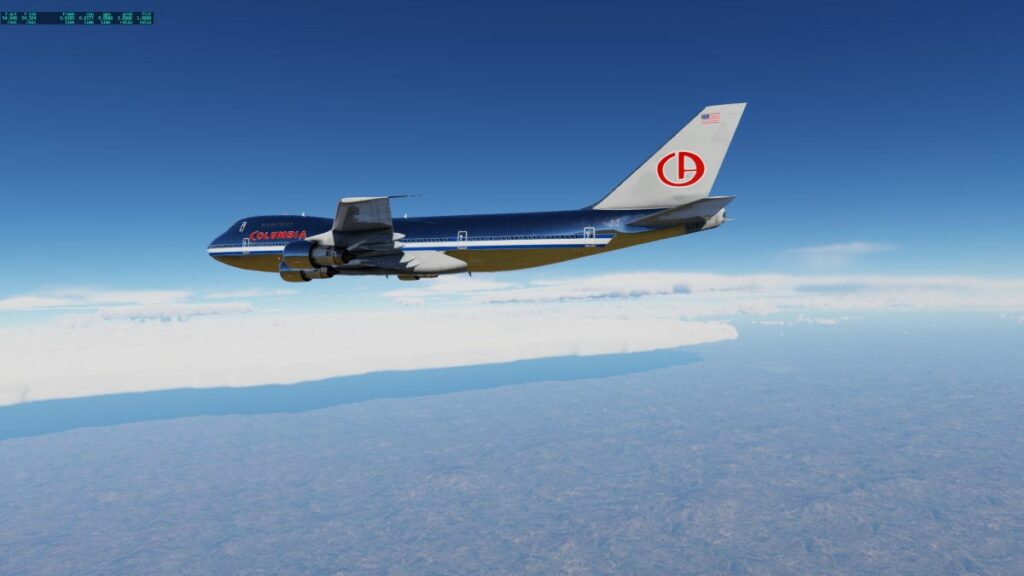
The fictional Columbia Airlines Flight 409 heavy makes her way westward. Look at that gorgeous shine on metallic surfaces and sunlight reflection with the new XP12 lighting effects.

Gazing southwards, you can see the weather systems with cirrus clouds now included. The far-away depiction of weather is my favorite new effect for realism and a sense of upcoming trouble. It looks no different than in real life.

Columbia 409, after a squall as the sunshine evaporates the puddles that formed during the rain.
While X-Plane 12 makes weather enticing to fly in, I find the active, or live thermals are still not up to snuff compared to MSFS2020. Their new thermal model really knocks you around, and operates using live weather and time of day.
I hope X-Plane will improve the thermal simulation, as currently, sunny days with live weather don’t bounce you around. However, as always, you can simulate this stuff easily by manually editing the live weather downloaded, introducing turbulence up to cloud lines, and playing with the thermal values in the weather menu. This helps the choppiness in GA aircraft down low. But as for the convection-related clouds and weather, X-Plane is superior. If you’re not careful, bad things will happen to you in and around thunderstorms. It’s enough to tempt even the most safety-minded sim pilots to act like fools just to see how scary it can get.




