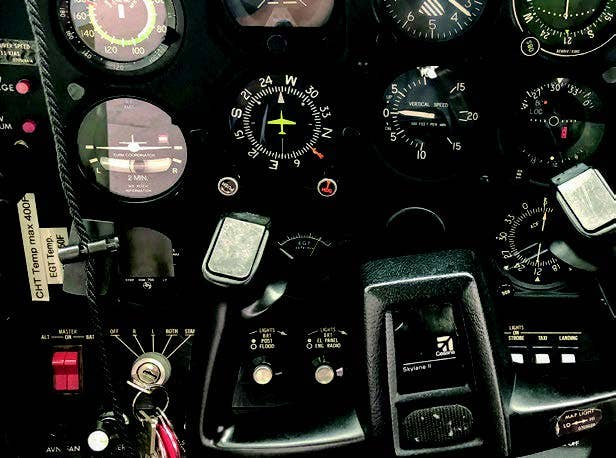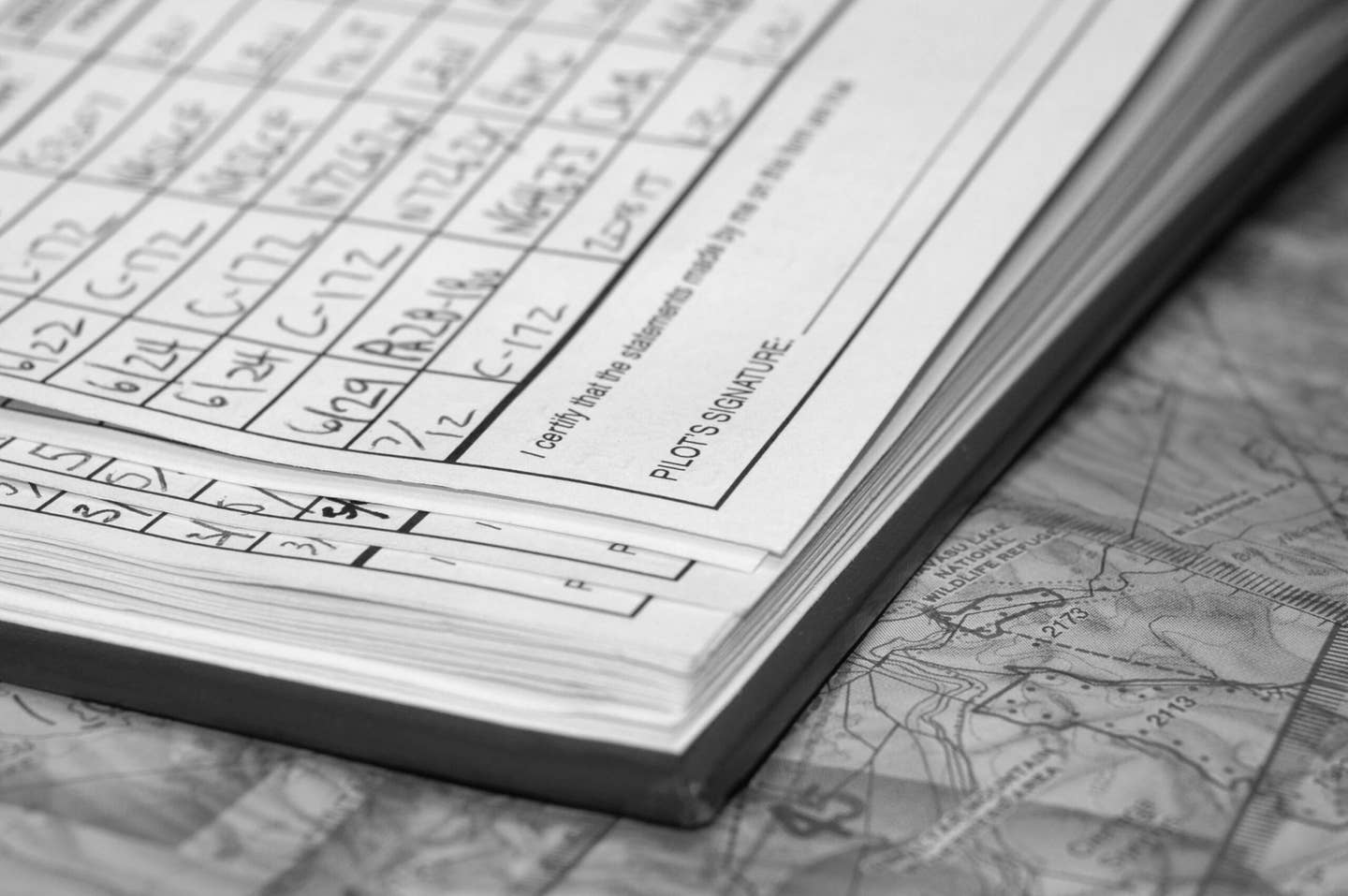Once you’ve dusted off your procedures, it’s time to head out and practice in the airplane. iStock
I live in the Deep South, and I emerge from summer begging for a massive cold front to clear the Florida/Georgia state line and bring some much-needed relief from the blistering heat and stifling humidity. Come the end of September, I am aching for sight of high cirrus, introducing a phalanx of low cumulus, chased by a sneaky layer of stratus, followed by a boisterous wall of classic embedded frontal thunderstorms. This is the only cure I know for summer in the South.
As that first front arrives, I’ve just about had my fill of limiting the bulk of my flying to early mornings and the occasional evening, which is when the daily tropical-air-mass thunderstorms that build along the meeting point of Florida’s east coast and west coast sea breezes are less prevalent around here. By September, my ADS-B Nexrad skills analyzing the trails of thunderstorms are polished to a fine sheen. Weather latency? I can see where the real weather is by watching where the ADS-B traffic is going on a particularly active day (for the most part, they are avoiding it, even if it looks like they are flying through bright red). Beyond that, I can predict where the storms will be next by looking at the prevailing winds in the mid-altitudes. I’ve had plenty of practice.
What I haven’t done much of since summer set in (that’s early May around here) is fly real IFR, the kind with nothing but pure gray in the windscreen right down to approach minimums. October means it’s time for me to brush up, so I can be ready for that first layered-stratus sky and those foggy mornings that fold into all-day gray.
Fall and winter around here rarely involve in-flight ice, but they definitely trigger fog season. We have ground fog (formed when the air is cooler than the earth) and sea fog (same thing, only over the water). Ground fog around here tends to be shallow and burn off quickly, but sea fog can linger in a thick, wet blanket all day, forcing anyone who wants to fly in or out into an IFR flight plan ending in an instrument approach.
The Sim’s the Thing
When I first earned an instrument rating in the early 1980s, there were not a lot of options for getting recurrent in IFR. Unless you were with the airlines or a big corporate flight department, you didn’t have access to realistic flight simulation. To get your IFR currency, you were going to be spending some hard-earned cash to get airborne with a safety pilot or flight instructor, concentrating on approaches, holding and navigating.
Let me correct myself. We had analog tabletop trainers (analogous to today’s aviation training devices), but they took skill to operate, and the circuit boards that ran them were hard-wired to emulate only one segment of the en route chart system. It was also highly unlikely you’d have one of these analog trainers at home. My old flight school actually had one of the last of the military’s Link trainers—still working. Anyone who has ever been locked in one of those boxes knows why pilots detested practicing “blind” flight training in a flight training device.
Yet the best method for polishing your IFR procedural skills is on the ground. That’s why I have always advised my students to add a flight-simulator app to their computer, complete with a physical joystick or yoke. If they don’t have a computer powerful enough to run flight simulation, I tell them to go rent time on the flight school sim. Bonus: You’ll be able to log that time toward your IFR currency.
The Pilot Proficiency Center at EAA AirVenture is famous for using real air traffic controllers networked into their Redbird flight-simulator sessions, using technology from PilotEdge, which ratchets up the realism factor. The software hooks into the latest version of Microsoft Flight Simulator or X-Plane on a flight-sim app.
Is it even worth practicing on a home flight sim? Oh, yeah. If that’s what you’ve got, I tell students, use it. An hour of sim time is worth two in the actual airplane, particularly when working on IFR proficiency. A flight-sim app on a powerful home computer enables an IFR-rated pilot to practice maneuvers until they flow like silk. When it gets easy, go ahead and pump up the difficulty. Hand-fly that ILS in turbulence, break out at minimums with a crosswind. Fail a few instruments. See how you handle emergencies such as smoking avionics and ice accretion.
If you decide to cough up a few bucks for time in the sim with an instructor at your local flight school, you’ll have the advantage of a CFI to play coach, refreshing you on the procedures that make IFR flying safe. A good session includes delving into charts, flight-planning software, proper moving-map use and a weather-information-gathering refresher. You’ll probably practice a couple flight scenarios, making go/no-go decisions based on en route, destination- and alternate-airport conditions, and your aircraft’s capabilities. You might even complete an instrument-proficiency check.
Back to Reality
Once you’ve dusted off your procedures, it’s time to head out and practice in the airplane. I fly an experimental aircraft with a novel collection of avionics no sim has replicated. I know I’m not alone, however. There are thousands of airplanes updated with avionics that don’t match the equipment lists in the back of the airplane’s original POH (the avionics operating manuals are supposed to be tucked in there—look for them). It’s hard, for instance, to practice holding in the sim on a Garmin G1000-equipped Cessna 182 and then transfer those skills to the Cessna Cardinal you fly that has an Aspen Avionics Evolution 1500 PFD/MFD or Avidyne IFD540. The buttonology is just so different. Do yourself a huge favor: Download any manufacturer’s training material for the avionics and review it before you fly in your own airplane again. Some people take a picture or detailed drawing of their panel, make a poster, then practice the button pushing by pinning it to a wall and sitting in front of it. I know, I know—it seems hokey, but it works even if you simply project the photo on a big screen. It’s muscle memory you are going for here.
The fall weather a day or two after one of those lovely frontal passages is often perfect for a nice IFR practice flight in VFR conditions that can give you time to polish the procedural prowess you’ve practiced in the sim, allowing you to perfect your switch-flipping, button-pushing, knob-twisting techniques. Remember the rules, though, and don’t go alone. Be sure to take along a qualified safety pilot (someone who is rated to fly the airplane) or a CFI-I who can spot traffic and make sure you stay at proper cloud-clearance distances.
There is one thing I know about flying and the change of seasons: If you did your groundwork correctly in the sim, your confidence in flying into fall and winter weather will justifiably soar.
Three Great Techniques, One Simple Method
Put the polish on your IFR skills.
So you got the computer and the sim software, and you’ve customized the aircraft panel and performance to match what you typically fly. But you have to do more than just buzz around the sky, drawing hearts with your “breadcrumb trails” on the low-altitude en route chart depicting your position. Approaches and holding patterns are all excellent to practice, but once you have your ILS vertical and horizontal bars locked on the center with consistency, take a moment and try scenario-based training. Here are three ways that work:
1. Use an online service to hone your mastery of a complex flight from preflight to post-flight debrief. The free videos at the FAA’s faasafety.gov site, Sporty’s airfactsjournal.com or the Aircraft Owners and Pilots Association’s Air Safety Institute are great places to start. Flight training services such as pilotworkshops.com or boldmethod.com can up the ante. The interactivity and Q&As will get you thinking. Bonus: For participating, you may get FAA Wings program credits that can save you money on your aircraft insurance.
2. Take a look at the weather in the entire country at the time of your practice flight, using a service such as aviationweather.gov or windy.com. Pick a routing that will provide you with at least three hours (at cruise) of flying, intersecting at least one blob of weather. Now, fly the plan on your home sim in real time, after selecting “connect to real time weather” in the setup box. If you have PilotEdge for real ATC, use it. If not, you can always listen to the different frequencies along the way using liveatc.net. It isn’t interactive, but you’ll get a sense of where aircraft are deviating for weather.
3. Are you ready for some malfunctions? Set your failures to random in the mission-setup section of your flight sim, go fly your typical cross-country, make sure you’ve studied your alternates, and have your emergency-procedures checklists nearby. Now, deal with the problems.
This story appeared in the October 2020 issue of Flying Magazine

Subscribe to Our Newsletter
Get the latest FLYING stories delivered directly to your inbox