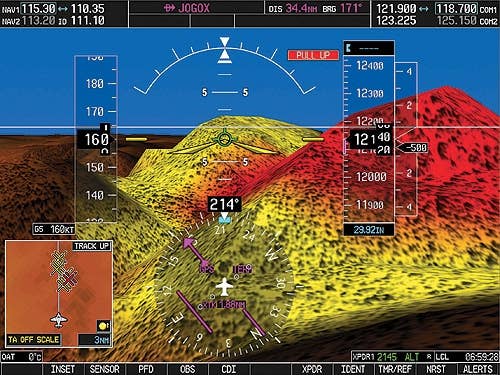
**This image shows that the red shaded terrain is above the level of the airplane and impact is eminent if the pilot doesn’t pull up as the display and verbal commands dictate. The yellow shaded areas indicated a risk of collision.
**
Flying StaffEditor
Flying Magazine is a one-stop resource for everything aviation, including news, training, aircraft, gear, careers, photos, videos, and more.
Comments(0)
Related Stories

Subscribe to Our Newsletter
Get the latest FLYING stories delivered directly to your inbox






