Did You Know ForeFlight Did This?
The coolest new features on the ForeFlight app are showcased at Oshkosh.
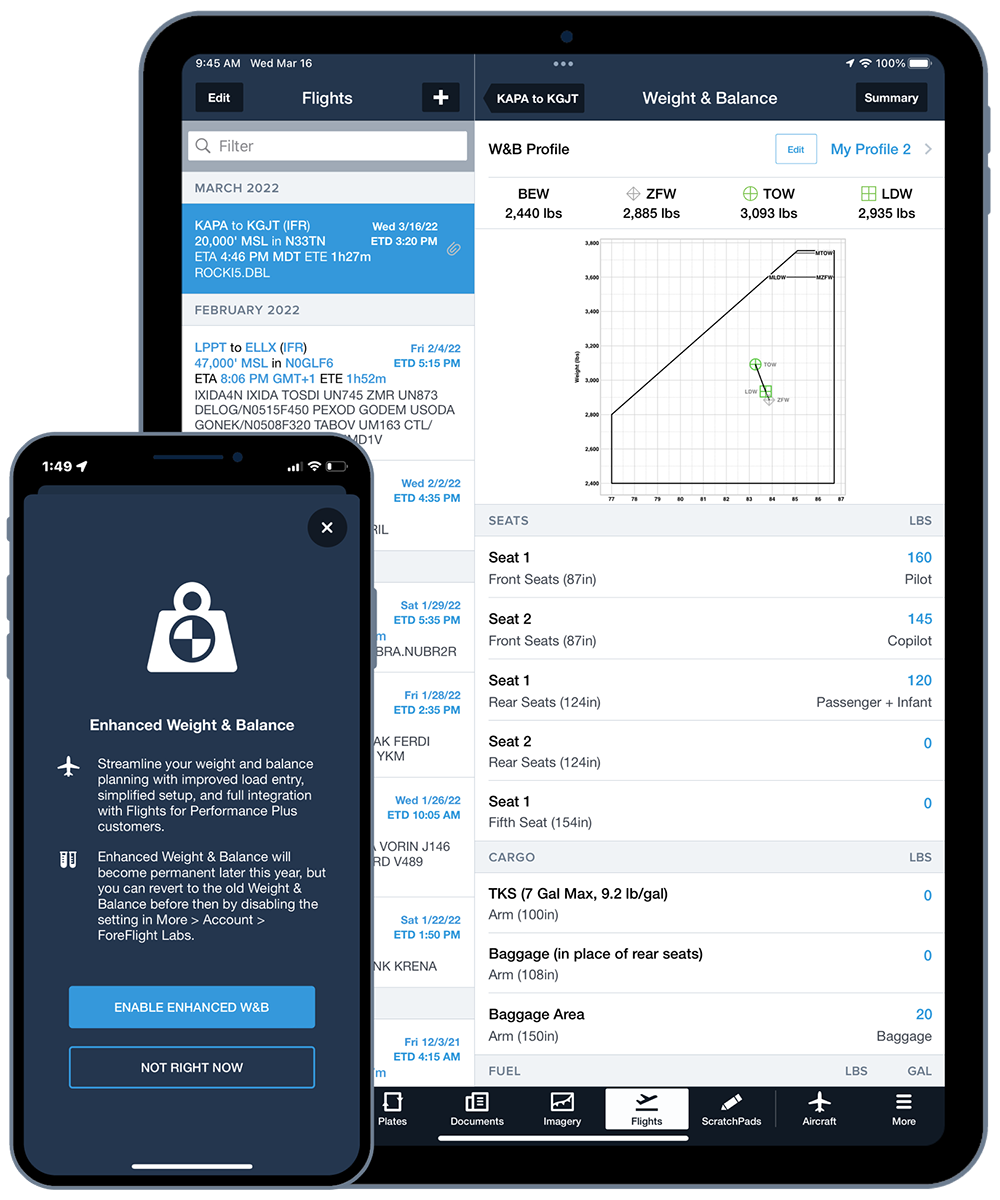
The weight and balance planning feature is now built into the Flights function. [Courtesy: Foreflight]
When you get so familiar with a tool like the ForeFlight flight planning app, you may find yourself using only a select portion of the vast array of features that it seems developers are continually adding to the program.
And that would just be, well, wrong, because it may mean you’re missing functions that could not only make your planning easier, but maybe even make your entire flight run more smoothly—or more safely.
At EAA AirVenture 2022, ForeFlight is hosting a series of forums that go over new and popular features alike—and we have a round-up of those key elements here. So, whether you’re a newb or a “power user,” you may find something to like with ForeFlight that you didn’t know before.
Per Leg Altitude Planning
While it may seem like a simple thing, ForeFlight now gives pilots the ability to select multiple altitudes over a given flight, based on the leg. You know you rarely fly the single altitude you entered in your initial plan—you may need to duck around the weather, navigate airspace, or avoid terrain along the way. Now the app lets you reflect this in your planning stages.
Hazard Advisor Enhancements
One of the best parts of ForeFlight is its ability to help you foresee hazards and plan to mitigate them, via Hazard Advisor. New functions enhance this capability, including:
- Altitude preview, to manually control Hazard Advisor’s altitude before a flight, and
- Auto Hazard Advisor, which transitions HA into auto mode after you take off, following your current altitude for a view of the surrounding terrain
Global Graphical NOTAMs
Once only available in Europe, graphical notices to air missions (NOTAMs) can now be shown on the app around the world. The new NOTAMs map layer color-codes the advisories in red, yellow, or gray depending on whether they are active, and their type and severity.
Toggle Airways, Waypoints, and Navaids
A feature driven directly by user input? You can now customize your ForeFlight map display by toggling between airways, navaids, and waypoints, quickly decluttering the screen—these were formerly included in a single toggle.
Enhanced, Integrated Weight and Balance
The weight and balance planning feature in ForeFlight was once an isolated portion of the app—and now it is built into the Flights function, automatically incorporating fuel quantities and cargo loads, and instantly responding to changes.
New features such as Saved Loads and Standard Weights streamline the weight and balance planning process overall.
Influencers and Experts at OSH22
If you make it to AirVenture this week, ForeFlight offers a host of forums and opportunities to talk with its roster of experts and popular pilots you may follow on social media channels, such as Steve Thorne, aka “Flight Chops,” and Emily Norman, from “Between Two Wings.” Catch the full schedule here.

Subscribe to Our Newsletter
Get the latest FLYING stories delivered directly to your inbox






