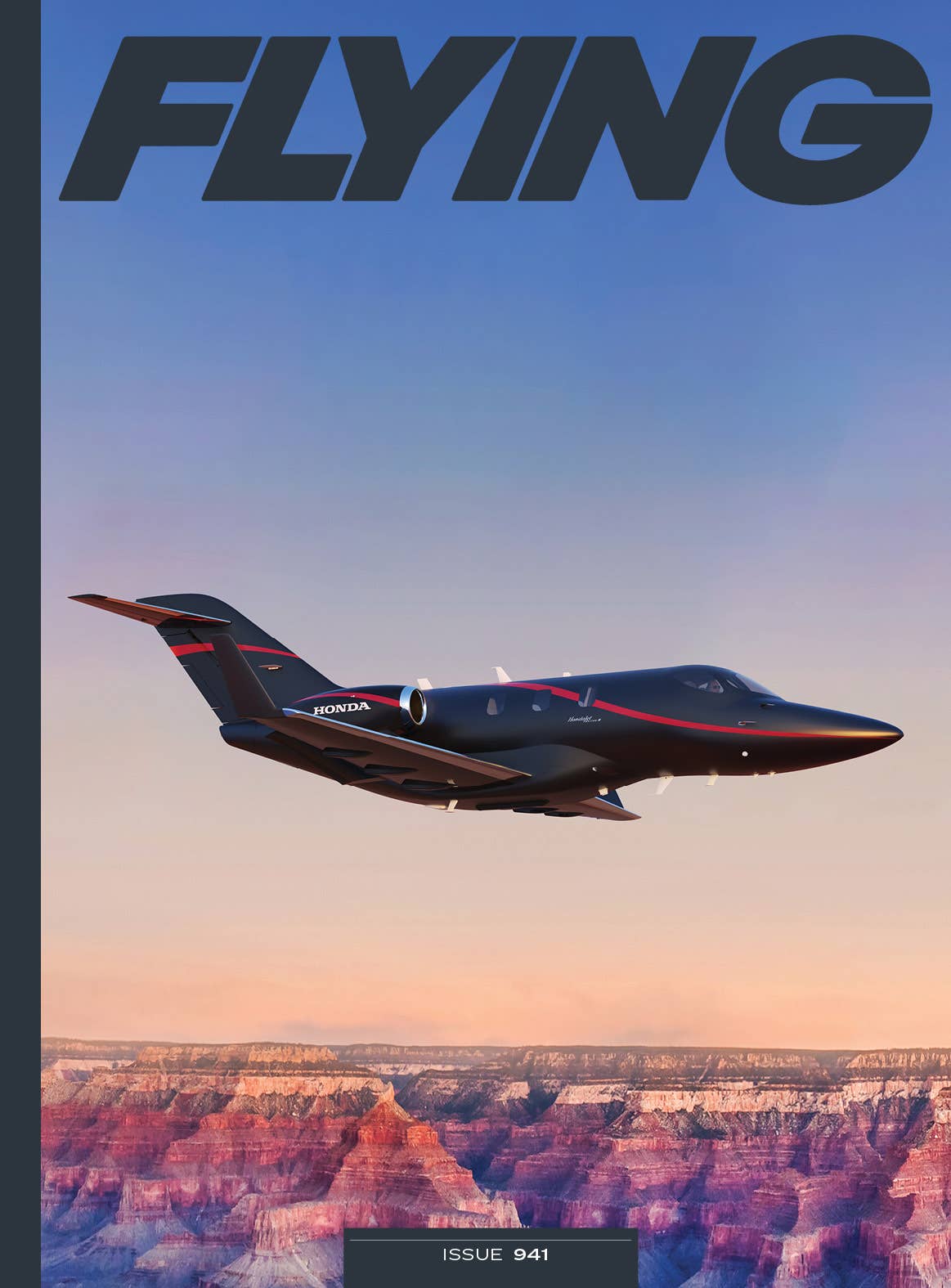Be Prepared to Deal with the High DA Blues
It’s vital for a pilot to know what to expect when the density altitude rises.

Many pilots have very little experience with mountain flying, so their familiarity with high density altitude is limited as well. [Adobe Stock]
In the winter, pilots can get themselves in trouble by not recognizing when MVFR degrades into IFR conditions or when it gets so cold that ice forms on an aircraft in flight. In the summer, it’s high temperatures and high humidity that can rob an aircraft of performance. Yes, I am referring to density altitude—throw in a high-elevation field, and you have the trifecta of variables affecting several phases of flight.
Density altitude robs an aircraft of its performance, and if the pilot isn’t aware density altitude is present, they can run out of runway and options at the same time. You shouldn’t necessarily fear density altitude, but you should respect it, and know what to expect from your airplane.
If you're not already a subscriber, what are you waiting for? Subscribe today to get the issue as soon as it is released in either Print or Digital formats.
Subscribe NowDefining Density Altitude
Density altitude (DA) is pressure altitude corrected for nonstandard temperature and humidity. If it is warmer than standard temperature (15 degrees Celsius or 59 degrees Fahrenheit at sea level), an elevated DA is possible. The warmer the air is, the less dense the air is. When you heat air, it expands. If there is high humidity, there are more water molecules between the air molecules, and we also experience less performance from the aircraft. If the aircraft is operating from a high-elevation field—for example, taking off from an airport in the mountains where there is reduced barometric air pressure—we have the three factors that create density altitude: high field elevation, high temp, and high humidity.
It is a common misconception that all three need to be present for density altitude to be an issue. Just one will do it.
The FAA provides great information on the effects of density altitude. The Pilot’s Handbook of Aeronautical Knowledge and FAA-P-8740-2 / AFS-8 (2008) HQ-08561 are good places to start. These publications warn pilots to expect an increased takeoff distance, reduced rate of climb, and an increased true airspeed on approach and landing, although the indicated airspeed will remain the same. The latter can lead to floating and running out of runway, if not corrected for, and regardless, you will experience a longer landing roll as a result.
- READ MORE: Density Altitude: Know Your Enemy
Calculating DA begins by determining pressure altitude. At the airport, pressure altitude is easy to obtain: It is the attitude displayed on the altimeter when the Kollsman window is set to 29.92 inches of mercury, or 1013.4 millibars, so head out to the airplane and use the altimeter to get the information.
If you don’t have an altimeter, use an equation to determine pressure altitude: Take the standard pressure of 29.92 and subtract the current pressure setting. Take the result and multiply it by 1,000, then add field elevation. This results in pressure altitude.
For example: Let’s say the current altimeter setting is 29.45 and the field elevation is 500 feet. Plugging these numbers into the pressure altitude formula, you get: (29.92 – 29.45 = .47), (0.47 x 1,000 = 470), and (470 + 500 = 970), so the pressure altitude is 970 feet.
Now determine the outside air temperature. You can check the outside air temperature gauge or reading on your display, or obtain it from the automated weather at the airport or an aviation weather briefing.
Using the Flight Computer
Density altitude can be determined using a mechanical E6B. For this exercise, we will say the temperature is 90 degrees Fahrenheit. You must first convert Fahrenheit to Celsius: There is a conversion scale printed on the manual E6B to find 90 degrees F = 32 degrees C. Next, find the line that has the values for air temperature in the box labeled air temperature. Locate the box labeled pressure altitude. Put the air temp over the pressure altitude.
Look at the box labeled density altitude—there is your answer. So if the pressure altitude is 1,000 feet and the temperature is 30 degrees Celsius, the pointer in the density altitude box is directed at the two-tick mark, which means the DA is approximately 2,000 feet.
If you are using an electronic E6B, follow the formula printed on the instrument, press a few buttons, and get the numbers. If using an app, drop in the numbers and see the result.
Using a Density Altitude Chart
In the absence of an app or E6B, check the POH for a density altitude chart. You can find the ambient DA by adjusting for field elevation using the numbers on the right side of the chart. Either add or subtract as necessary, then use the table to adjust for the difference between standard pressure and the altimeter setting at the airport.
If the chart is a graph, move to the side that depicts the adjusted field elevation, then find the temperature on the bottom of the graph. The point where these values intersect is the density altitude.
Over the past 10 years, online calculators have gained in popularity. One of the more user-friendly ones was created by Richard Shelquist, a pilot from Colorado. Shelquist has hundreds of hours of experience flying in the Colorado mountains, which resulted in the creation of the online density altitude calculator. Plug in the numbers and the program does the rest.
Calculate Aircraft Performance
You should be calculating aircraft performance before every flight, and it is especially important when high density altitude is present. Don’t make guesses here—get that POH or aircraft flight manual out, crunch those numbers, and be conservative. The POH/AFM was written for a fresh-from-the-factory airplane and engine, and yours probably have some hours on them. It’s OK to round up to give yourself some cushion.
For example, if you determine the required takeoff distance to clear the 50-foot obstacle at the end of the runway is 2,795 feet, round that up to 3,000 feet. Know what is off the departure end of the runway too—is it an open field or a lake or a shopping center? You don’t want to be that pilot who “thought he could make it” and came down in a parking lot.
Train for the Event
Although the CFI cannot control the weather, they can give you a demonstration of reduced aircraft performance by limiting takeoff power. Determine takeoff roll and climb out at full power—then limit the power on takeoff. For example, if you normally takeoff at 2,700 rpm at sea level, try it at 2,100 rpm.
The runway needs to be long enough for the aircraft’s takeoff roll to result in a safe liftoff and climbout. The CFI calls the learner’s attention to the lengthy takeoff roll, cautioning against the urge to yank the airplane into the air as this can result in it settling back on the runway or a stall. Note the sluggish liftoff and climb. When the aircraft has cleared a specific altitude, apply full power to really notice the difference in performance. There should be an emphasis on the procedures: identifying an abort point on the runway, the proper liftoff point and climbout speed, and aircraft configuration.
If you have access to an advanced aviation training device (AATD), it is easy to have the aircraft take off from a mountain airport on a hot day. I use Ranger Creek Airport ( 21W) in Greenwater, Washington. The asphalt runway measures 2,975 feet and the field elevation is 2,650 feet msl. Crank up the temperature to 90 degrees and you have a teachable moment. The key points to include are configuring the aircraft for takeoff—including leaning the mixture per the POH—the use of flaps, and determining takeoff roll and climbout. Treat the event as if it is real world, verifying airspeed before attempting to climb out so the aircraft does not stall or settle back on the runway.
A Cautionary Tale
As the day gets warmer, density altitude increases, but this rise is not linear—and it can happen so quickly it takes you by surprise.
A 400-hour private pilot wanted to fly from his home field of Pierce County Thun Field (KPLU) to Packwood Airport (55S) in Washington. The pilot was taking part in the Airport Passport program and wanted to get the Packwood stamp in his book. It is a short flight—approximately 39 nm—but into rising terrain as Packwood, field elevation of 1,057 feet, is located just south of Mount Rainier. The runway measures 2,356 by 38 feet. The field elevation of KPLU is 538 feet msl, and the runway measures 3,651 by 60 feet.
It was a day in early August, and the pilot—knowing density altitude would be an issue by afternoon—opted to fly in the morning. Although he was a fully certificated, current, and proficient pilot, he asked a CFI from the local flight school to accompany him, as he had very little experience with mountain flying. When they took off, the DA, as reported by KPLU’s automated weather, was 1,900 feet, a value easily handled by his Cessna 172.
They made it to Packwood but ran into trouble on the departure. According to the pilot, the aircraft “just didn’t have the juice” for a safe takeoff. After multiple attempts, they decided the best course was to leave the airplane and come back early in the morning when density altitude was at its lowest. The mother of the CFI drove out to get them. I found out about the situation several hours later—both the pilot and CFI explained the situation by saying they did not think the density altitude would get so high so quickly. Fortunately, they made the right choice to leave the airplane behind.
This column first appeared in the August 2023/Issue 940 of FLYING’s print edition.

Subscribe to Our Newsletter
Get the latest FLYING stories delivered directly to your inbox