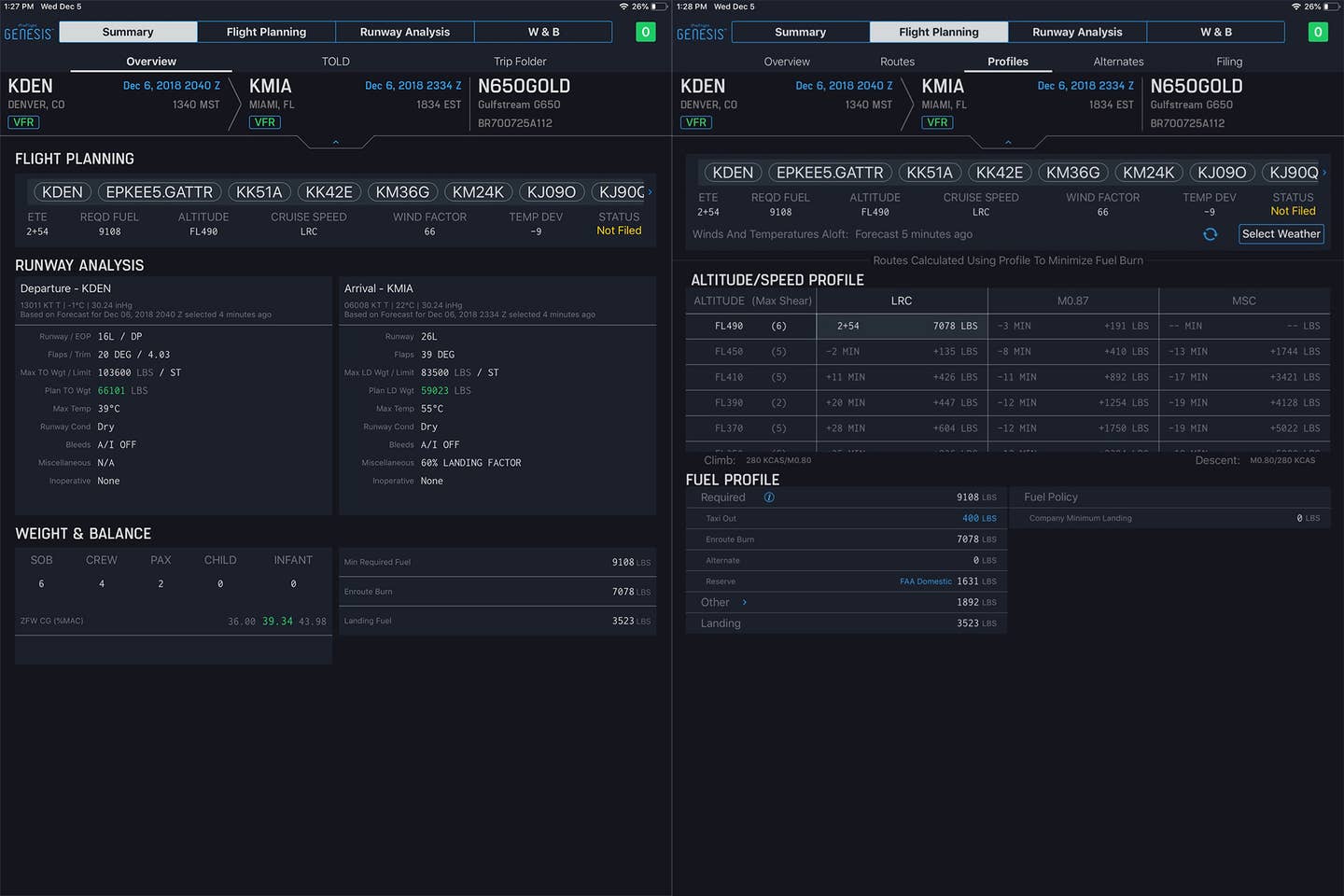
The various tabs on the app offer a Summary, Flight Planning, Runway Analysis, and Weight & Balance. APG
Aircraft Performance Group has a laser focus on the segment of the market it feels it knows best: the light to midsize jet that is operated by a single pilot or crew, or a small corporate flight department. To this end, it debuted last fall its iPreFlight Genesis app, optimized for the iPad, that gives these pilots access to a robust flight planning tool that streamlines the process for them.
“Many pilots want to be concerned about the flying, not the nitty gritty details—which is what we pride ourselves in,” says Tom Rosenkrans, director of client relations for APG. I took a demo of the latest version this week to see how it would stack up to other performance applications I’ve used in preflight preparations.
The app is tail-specific, so I had a Cessna Citation M2 loaded in for our testing. Without referring to my prior notes, I downloaded the app onto a Generation 5 iPad mini. After importing the latest updates I got underway—weather, airport data, terrain data, and other updates come in various frequencies—daily, if needed. This way, the app works with the most current airport data, in particular. Historic weather and winds aloft can be used for long-range planning, as well as in the event a current weather report is not available.
I planned a flight from Stafford Regional Airport in northern Virginia to Asheville Regional Airport in North Carolina. The app defaults to the Summary tab, giving an overview of the flight and any alerts generated by the initial route calculation. “The operator has the option to default to either the APG Select Route (this provides an optimized route for winds/temps aloft) or Recently Cleared Routes,” said Rosenkrans. “Depending upon the city pair, ATC preferred routes will populate and be available for selection when they are available.”
A detailed flight profile and alternates listing are created as well. A fuel profile breaks down the burn for each segment, and allows operators to set minimum fuel loads on landing for compliance.
The Runway Analysis tab shows performance criteria for the departure and arrival airports, with the ability to select the weather used for runway conditions and winds. Is there a notam out showing a reduced landing or takeoff distance available? You can input the shortened distance to ensure you’re within the parameters for a safe operation. Finally, the Weight & Balance tab automatically populates with default figures or those you have set for the tail number. You can adjust the fuel on board here to reflect what’s in the airplane, and it’s automatically checked against the fuel required for the flight. Zero fuel weight, taxi, takeoff weight, and landing weight are all shown with figures and percent of MAC.
APG offers the iPad-based app for $195 per month per tail number for a (virtually) unlimited number of licenses, with fleet discounts available. An iPhone app as well as a desktop interface are also in the product line.

Subscribe to Our Newsletter
Get the latest FLYING stories delivered directly to your inbox






