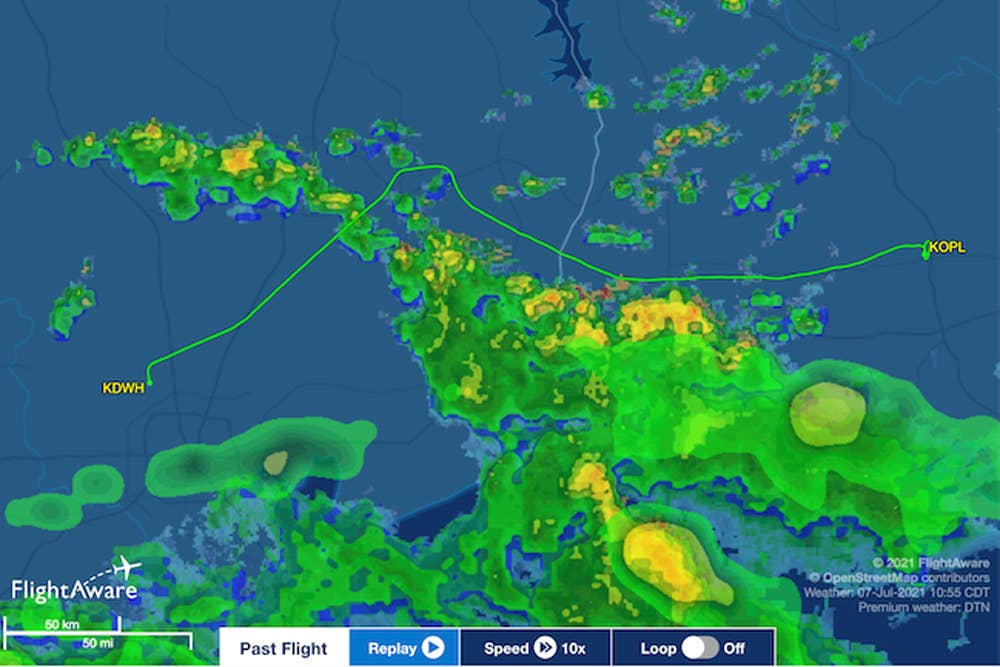
Aviator offers increased detail about a flight’s history, even while the aircraft is taxiing. Flight Aware
FlightAware operates the world’s largest flight tracking and data platform through a network of more than 32,000 of its own ADS-B receivers combined with ATC radar data. James Parkman, a senior technical project manager at FlightAware, helped steer members of his team at the flight data company to create Aviator, a new add-on option for traditional FlightAware users who operate piston-engine aircraft. Aviator—released yesterday at AirVenture and accessible on the web and iOS platforms—delivers what Parkman calls the “totality of flight history,” to premium subscribers that’s stored indefinitely on the system. Aviator is additive to the current FlightAware app and can be used with multiple aircraft. Aviator also unlocks premium weather data, map layers, surface visualization, FBO scheduling and ETAs that can be sent to anyone throughout various phases of the flight and are automatically updated through FlightAware.
I had an opportunity to beta test Aviator over the past few weeks. At first, even after downloading the iOS app to run, I was a bit unsure of what Aviator was really all about and how it differed from the free data anyone might obtain with a FlightAware account. But I soon realized the problem was the lack of documentation I’d received before using the new product. I’m one of those pilots who don’t necessarily just play with a new app, even an add-on, to to learn its capabilities and techniques. I need a few specifics to get me going. After spending a few minutes on the phone with Parkman the next few hours of flying with the new app became much clearer.
Before the first flight, I added a Flight Intent. This is not a flight plan as most pilots might understand it, since it doesn’t file a VFR flight plan, and there’s no search and rescue fallback if you don’t arrive. In its most basic form, a Flight Intent details the route you plan to fly and when. Once you learn the Aviator menu system, you’ll quickly discover the weather information available for your destination, as well as potential radar echoes along the way. My Flight Intent showed a KPWK–KJVL–KPWK round-robin trip though I had a trick for FlightAware up my sleeve.
We departed in my buddy Steve’s Cessna Cardinal RG with good weather forecast along the way. I immediately realized one of Aviator’s significant benefits—at least to me—when it comes to tracking. I didn’t need to remember to hit start before takeoff, something I find myself forgetting with some other tracking products. Because FlightAware works with ADS-B data, it begins tracking as soon as the aircraft engine starts. It runs until the aircraft shuts down at the other end.
If I’d created a Flight Alert before takeoff, the aircraft would have begun delivering updates either via e-mail or text, on my trip at any time I’d specified, such as 15 minutes out from the destination. This eliminates the guesswork for the person waiting at the destination about when the flight will actually arrive. Unfortunately, I completely forgot to create a Flight Alert (see my earlier comment about the lack of guidelines I’d received).
Thirty minutes into the first leg of the flight, I pretended the weather had worsened and that we needed to change our destination, so we headed east to Burlington, Wisconsin, which we overflew before heading back to KPWK. When we arrived at Palwaukee and had pulled the airplane back into the hangar I opened my FlightAware on my laptop, sure enough there was all the data from our brief flight, even the diversion and all the altitude information along the way. That all seemed very much like what FlightAware gives everyone, so I rang James Parkman again.
That’s when I realized what would have occurred if I had remembered to create the alert. FlightAware would have delivered an e-mail or a text to the people I’d have mentioned in the alert not only telling them I’d diverted but telling them exactly where I’d eventually landed. That would have been useful. I closed the loop with James on this technique, and he promised they’d work on a startup guide for Aviator to make sure new users are able to take full advantage of this add-on to FlightAware.

Subscribe to Our Newsletter
Get the latest FLYING stories delivered directly to your inbox






